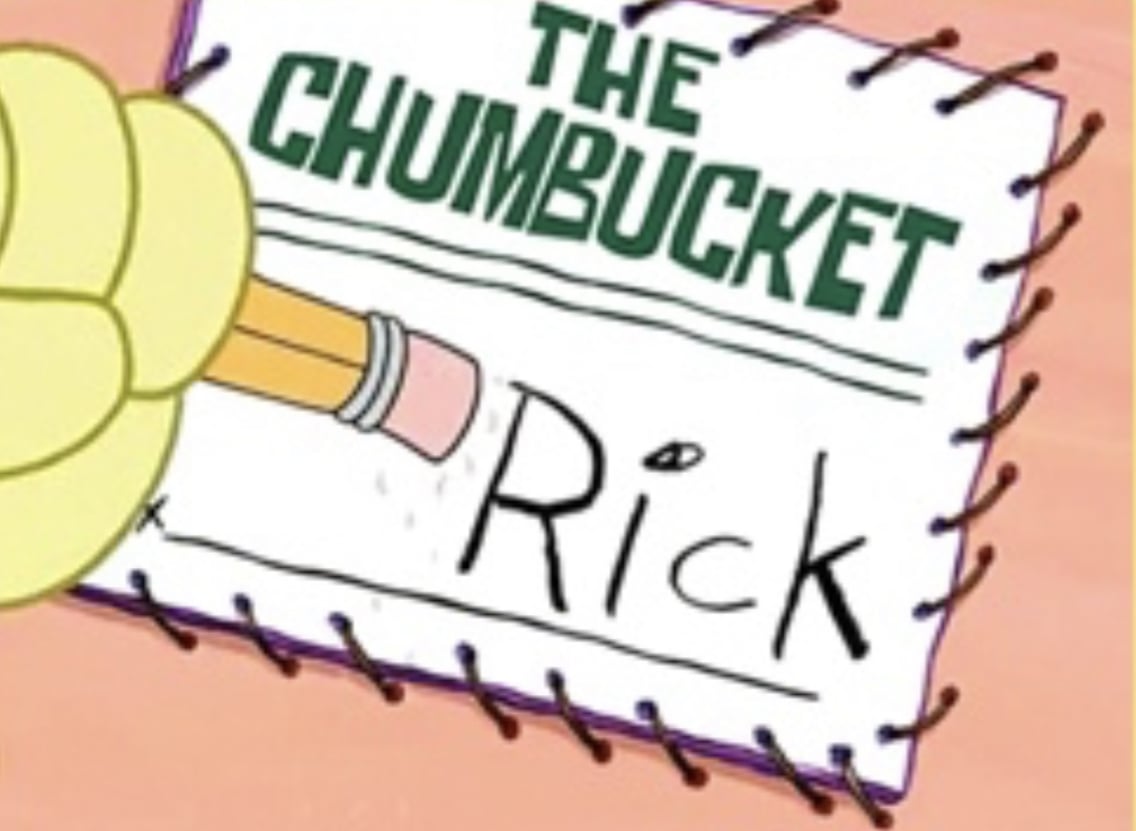I equate Samsung TVs with HP printers. I would rather go without than have to put up with their nonsense.
I don’t want any smart TV. If I want a smart TV I’ll hook my own computer up to it.
I’m happy with my cheap Sceptre tv. It isn’t for everyone, but I have no need for smart TVs. I’ve never had one, and I don’t want one.
My cheap ass Sceptre has a beautiful 4K picture which I rarely use anyway. My kids watch YouTube on my switch most of the time. I think I seen a 4K video once when I hooked my Steam deck up to it. It was pretty, but I don’t have time for TV with these babies anyway.
We should form a club. Would be great to avoid some of this insidious bullshit. Ads on a TV I paid for and subscription to my own printer. I hope both companies fail.
The French would have guillotined them during their revolution.
Actually, like HP printers, the older models are great. I have a 10-15 yo or something Samsung 1080p 50" flat screen that I found at the garbage. Been using it for a bedroom tv for 2 years already and it’s awesome.
I wouldn’t buy a new Samsung TV now to save my life.
I was dumb enough to buy a Samsung 4k curved monitor, 6 months in the front fell off, literally. The screen literally fell out of the frame. Sanding it back was only allowed in the original box which I threw out because I lived in a tiny apartment. Took 3 months of daily calls until they decided to send me a box. Sent the monitor in, and recieved a repaired on one month later where they replaced the motherboard, buttons and other stuff but failed to glue the screen back in. sent it back again, now in the kept box, and got a new one that at least works.
the front fell off
That’s not supposed to happen…
My Odyssey G7’s panel also fell off 2 weeks before the end of the warranty.
In addition to that, the Odyssey series also has a weird issue where if certain conditions are met, the entire screen will dip in brightness and display horizontal lines. It’s very distracting. They’re aware of the issue (as many people have reported it) but they aren’t doing anything to fix it. I won’t be buying another.
You’ve not bought an HP since 2010 or before. HP is worse than Samsung so much worse
Maybe I’ve been lucky, but I bought an HP M476DN in 2015, and no problems using non-oem toner, toner top up, etc. No subscription nonsense, no firmware upgrades nobbling things. Maybe I’ll regret posting this when HP find out but it doesn’t owe me anything nearly 10 years later…
^FU
Took me three hours to realize FU meant Felix Unger!
^MF
Disabling ads is easy, don’t connect it to the internet ever
Yeah, but some new tech won’t work at all if you don’t.
Plenty of people aren’t aware of that, and when you’re buying shit, it often obfuscates that fact.
Most people will buy shit having no idea the thing will require you to connect it to your wifi.
e: television is only one of the things. It’s getting harder to name things that don’t require this.
Any way to connect it to an internal network so I can still cast from local devices? Otherwise it’s just going to exist plugged into a laptop.
You probably can give it a static ip through your router and block any access to the internet for it. Could even set up pihole to block the ads from coming in to any device. That said, it’s possible the TV has built in ads or error messages to show in place of the ads when offline/blocked, or may just not even work if offline for longer than x minutes/hours/days
I have an old Intel nuc that I could slap a hard drive in. It wouldn’t have to handle all traffic, right?
Only DNS lookups. And it’s lightweight enough you could have an original NUC, set up a pi hole LXC on proxmox, and have plenty of power left over for other tasks.
That should be fine, most people use raspberry pi’s as a pihole server so a much shouldn’t have any problems handling it
That will definitely work for a Pi-Hole or AdGuard Home. If it has 2 network controllers, you could even set it up as a router and firewall with OPNsense. That would allow you to do even cooler stuff like DNS packet redirection for devices/applications that have a hardcoded DNS server.
I think a PiHole wouldn’t work cause the ads come from the same place as the videos
Not sure about Samsung devices but I’ve got a few Rokus and my pihole does a great job of blocking ads.
They still push “promotions” into the menus and every month I have to go through and turn them off, but I don’t see ads in the UI.
Samsung, AFAIK, doesn’t have a streaming service so that doesn’t matter.
We weren’t talking about ADs on some streaming service, we’re talking about ADs displayed on the TV from Samsung themselves
Also, AD proxying with content isn’t always guaranteed, I’ve seen YT do it ofc
I was reading “Active Directory” and it made it all the more glorious.
Maybe if you give it its own vlan? Idk tho
Something like a chromecast would be the easiest solution.
Me personally, I just like having a media pc hooked up to my tv. I bought an amazon fire tv cause it was fairly cheap for 4k and its never been hooked up to the internet.
Just watch them litter those with ads too
It is a problem, my shield tv started having ads on the home page, but I was able to install a new launcher on it to fix that.
Overall having a media player plugged in to a disconnected tv is the way to go. It is easier to replace a chromecast than the whole tv.
What launcher are you using? I haven’t found one I really like yet.
FLauncher is decent
It’s even open-source: https://gitlab.com/flauncher/flauncher
I think I am using the wolf launcher. I have it set up pretty minimally. 95% of the time I just use it to launch Jellyfin.
I’ve been having a seperate media box connected to my TV for decades now, and if I want to get support for newer video encoding protocols (which happens maybe every 8 years or so) I can just change the media box, which is far cheaper than getting a whole new TV just because you need the hardware decoder chip for a newer video encoding.
The dumb part of the TV easilly lasts decades.
If they do there’ll be a media center raspberry pi within a week.
That’s how I handled my “smart” TV - I had a spare minipc from my old homelab, threw Linux on it and plugged it into the HDMI port.
It has never connected to my network, despite the BestBuy employee insisting it would need firmware updates for better picture.
Omg, that reminds me of a time when a retail employee insisted that installing Linux on a particular machine would rock crashing the hard drive. This was, oh, maybe 2006 or so.
I did not buy a new computer that day.
firmware updates for better picture.
Good fucking lord.
…that’s what I’ve been doing. I’ve accepted my fate
Sure, break it’s routing. You can give it a fake DNS server (like a pihole that blocks everything), you could set up routing rules that block everything not addressed in the network ip range, there’s a ton of ways I can think to do it off the top of my head. It might require some tinkering though
You can probably get a DNS based ad blocker and configure your router DHCP to assign it to devices.
You may use it as a display and connect it to a Raspberry Pi (or other mini-PC) with Kodi on it.
Smart TVs can also scan the input from their hdmi ports and relay that to advertisers.
Except if you don’t connect the TV to the internet, but use it as a huge display only.
if it gives you the option you could try setting the DNS settings to something that doesn’t exist.
Depends on your router. Some have the ability to disable internet access to single devices while leaving their internal network access intact.
I’ve heard some will seek out open wifi in the area. I wouldn’t be surprised if they start having cellular data capability soon just for the ads and reporting back to corporate.
“fun” fact: most modern cars have over a dozen sim cards because various components relay statistics, etc. to their respective manufacturers.
yeah, “fun” indeed
At this point, just get a cheaper non-smart TV
An more expensive dumb TV, actually. They want you to buy the thing that makes passive income so its cheaper.
They don’t sell good TVs that aren’t Smart anymore. You could get a monitor but that comes with size, featureset and price limitations.
Even monitors are getting “smart TV” features these days… ostensibly so they can push non-consensual ads there, too.
I was looking at monitors recently, they do have Samsung “smart” monitors. That’s gonna be a fuck no from me. I hope we don’t see everything trend that way.
I’m leaning toward a projector hooked up to a mini pc for my next living room ‘tv’.
I only ever use mine for movie nights or special occasions anyways so it’s always dark when I use it.
Any other regular viewing I usually do on my pc.
I went with a projector in my living room for years. I had it hooked up to my main PC but it was always an awkward setup until i stuck a mirror behind my monitors. Basically have the PC on the wall opposite where you want the projection, and put the projector on your computer desk way off to the side, angled so it shoots to the wall behind you. Set up the mirror so when youre sitting at your PC, the wall behind you with the projection is reflected in the mirror as a sort of extra monitor on top of the others.
I know it sounds terrible, but its super useful for quickly controlling the projector while still at the monitors.
Or get a little air mouse remote for $20 on Amazon. This is what i use for controlling my pc when its hooked up to the TV and it’s so unbelievably good, even has a full keyboard on the back if I want to search something, full range of media controls on the front, and just point it and click to control the mouse cursor. Gamechanger.
That’s what I was thinking about doing. I’ve already been doing a little research. I’m either gonna do standard wireless mouse and keyboard just on my couch or coffee table or one of those wireless keyboards with a TouchPad built in as a mouse replacement. I’ve also seen tiny Bluetooth wireless keyboards meant for phones but they also work with pcs.
I’m not planning on any crazy streamio RSuite setups as I don’t torrent often and definitely not for shows I watch. Standard mini pc running Linux is all I’ll probably do. Firefox with unblock serves me well on my main pc and it’ll do here as well.
Seriously try one of the air remotes. It’s like a gyroscopic remote and it works way better than I ever thought it would for controlling a mouse cursor. They’re very cheap too, the one I have cost 30bucks, it can sense if you have it on the keyboard side or the media side facing up and disables the other sides buttons, deactivatable backlight on the buttons, and rechargeable battery, although it lasts for weeks without charging.
Where are you buying a non-smart TV in 2024? Genuinely asking for some links to something bigger than 32" and that is not a $3,000 “commercial display panel”.
buy any tv and don’t connect it to the Internet
For me it was craigslist. I spent $20 on a 32" Vizio that came with a useless Comcast remote so then I spent $6 online on a replacement Vizio remote. I did see some larger dumb tvs listed for more money as well.
Don’t buy a Samsung tv is even better. There software gets worse every year. Recent tvs now can’t change inputs when first powered on. They also need to detect a device to change the input.
Eventually they are going to require Internet on all TVs, it’s only a matter of time
it’s standard here in sweden to deliver TV over internet these days, TV can fuck itself sideways and die
You can possibly use a cheap chinese TV Media Box (about €35 for a decent one from Aliexpress) to stream Live TV over the Internet and then just connect it to the TV via HDMI.
In my experience those things aren’t loaded with crap and have no Ads (for some, there are even things like libreElec if you want to get full control of it) plus it makes engineering sense to keep the smarts separate from the dumb TV (the actual dumb part of a TVs lasts a lot longer than the typical period between video streams moving to newer and better encoding methods - and decoding of those is done in hardware, not software - so if the smarts are in a separate cheap box, it’s a lot cheaper to get support for newer kinds of video streams a few years down the line and keep the TV than to replace the whole TV just to get the newer video stream decoders)
Personally I use a Mini-PC with Linux and Kodi, but Mini-PCs are more expensive, require more expertise to set up and I do a lot more than just streaming live TV with it.
Word of warning, loads of those are full of hidden malware that will attempt to infect the other devices on your network. Probably best to make your own every time.
Serious question: what’s the mechanism of this? I can think of a few it might be but I honestly don’t know:
- Is it that 99.9% of the market wants smart TVs and there’s not enough demand for dumb TVs to support a production run?
- Is it that existing companies can somehow block smaller upstarts from entering the market, and then they decided as a cartel to end dumb TVs?
- Is the NSA infiltrating TV companies to force this product line choice?
- Is there a new law requiring that all TVs get smart?
- Some mechanism I haven’t thought of?
Then I make my own mainboard.
Good thing I saw that pcbwaydotcom ad.
I’m afraid reverse engineering proprietary internal connection is not an easy feat.
If they stop selling dumb TVs, I won’t own another TV in my life. Not even being funny right now.
Smart TVs are cheaper than dumb TVs because smart TVs can send your watching habit data to be sold. I wish I was joking.
That’s why you buy the cheaper smart one and just leave it air gapped
Until they reach a deal with mobile carriers and start shipping with SIM cards…
Nothing a little bit of electronics surgery can’t fix, clip the antenna or put a 50 ohm resistor in it’s place. Better yet pull out the power amplifier or cut any power traces.
With e-sim, this is getting more likely all the time
My current TV is an old one I got from a friend of my dad when he got a bigger one. It’s a bit glitchy, but it’s not smart, and that’s what matters.
No need, just leave any smart TVs disconnected from your network and they’re harmless
For now …
I wouldn’t put it past them to start trying to mesh network their way out of local network jail. Are your neighbors as diligent as you are about privacy and security?
I’m pretty sure at least a few of them do that already. I’ve seen too many reports of tech savvy people not knowing why they got updates when the TV has never been connected.
Very possible. Or maybe “just” connecting to any open wifi networks that might be available…
OTOH, I take “non-tech-savvy” reports with a healthy grain of salt. “Never been connected” could simply mean “I didn’t plug it in to the Comcast box”. Or “I connected Netflix, I didn’t connect the TV”.
These were tech savvy people who I generally trust, plus a few Internet reports of dubious trustworthiness (like everything else on the internet).
I wish I could remember the brand.
Yep. I never use the smart TV features. I’ve a fire stick and yes I see the irony but the firesick is almost used exclusively for Kodi.
You can always buy a digital signage display and use it as a tv.
That’s good. My fallback plan was to get one of those school style overhead protectors and just do pantomime shows with coloured paper and wires
Those are usually more expensive and don’t do HDR.
The hardware they use on these TVs is complete shit* anyway, so your actually better off not using them for anything other than a TV. Buy an android box or one of those mini PCs instead.
*every time I saw the specs of these “smart” TVs a few years back, I would internally scream. I don’t know if it has improved since, but I highly doubt it.
Any recommendations on shopping for an Android set top box? Every time I start down the rabbit hole I feel like I’m just getting AI-written SEO scam fake review sites.
I can’t really give you recommendations because you’re from Canada and I am from a shitty third world country, so my needs and available choices are likely vastly different from yours. My only source is AliExpress, and I mostly don’t care about the Android box being certified by Google so Netflix & co. work (at least I believe that’s what the Google certification is for) because I sail the high sea.
TL;DR: Better to ask local groups.
That said, here’s my recommendation based on my own limited experience:
-
A Xiaomi box would be a good choice if you want a product from a big international company.
-
A Mecool Android box is also a good choice since they are Google certified and have decent hardware like DDR4 RAM and somewhat decent CPUs. Just avoid the boxes with the AMLOGIC 905Y4 CPU (which uses the weak ARM Cortex-A35 cores) and only go for the ones with the AMLOGIC 905X4 (ARM Cortex-A55 cores). Otherwise, they both have the same GPU (Mali-G31 MP2) which should suffice for an Android box.
-
A more specific recommendation would be the Kinkhank G1 which has an AMLOGIC 905X4, 4GB DDR4, and 32GB of ROM and is Google certified.
-
Or just plug in a regular laptop when you want to watch something. That’s my move.
On top of crap hardware, “smart” TVs are a pretty serious security vulnerability, too. Better to not have it on the same network as your primary devices.
Connecting and deconnecting cables can cause damage. It’s best to have a dedicated hardware.
Plus, you can literally turn your mini PC into an emulation box to play retrogames (snes, megadrive, ps1) and the new generation of “retrogames” (ps2, ps3, wii, nds). And if the hardware is good enough (modern amd APUs and 16gb ddr4) you can even play switch games on it.
This has to be something that’s only legal in the US because I’ve never had ads on any TV that I’ve owned. Never even thought about it, I just get a random big TV and it doesn’t have ads.
Admittedly I haven’t actually bought a TV in about 10 years so it is possible that the ones I’m getting from family members and friends are just very well researched, but I doubt it knowing them. They will have just got whatever is biggest.
um, the tweet is customer support UK…
But Samsung TVs don’t have ads in the UK. They don’t. Perhaps if you buy a TV in the UK and then take it to another country it has ads and vice versa but I’m sure it’s illegal here.
it is from 2021 so if UK changed the law to not allow ads on tvs in that timeframe it could explain it. otherwise idk why samsung UK would be answering questions on removing ads
It’s not that ads are not allowed on TVs. Obviously ads are allowed on TV. It’s just that under UK law something has to be very obviously advertisement, part of that is you’re not allowed to stick it amongst other things that aren’t advertisements.
So in television programming you’ll have to have a black screen and then a few seconds of silence before you’re allowed to show the first ad. You can’t just slam cut into it from a TV show, that’s not allowed. Equally if there’s a bunch of UI stuff the ads are not allowed to be amongst them because some of them aren’t ads and some of them are. It’s been that way for literally decades.
What I suspect might have happened is that Samsung tried their luck and then got shut down by the advertising board. Quite possibly they don’t have a way to update their firmware. My newest Samsung TV I have access to was purchased in 2019 so there may be a time period after 2019 but before 2024 where they were doing this, but it can’t have lasted very long.
There is an incoming law about not adding unremovable bloatware as well, so if they’re going to go hard on that as well I can hardly see them putting up with advertising on TV interfaces.
only legal in the US
Wrong, modern Chinese tvs are filled with ads. Its been on the news several times, and has some minor regulation since then. Before, you get ads upon turning on the tv, more when loaded to the launcher, not to mention ads during shows, and finally ads when you shut off the tv. Currently, theres only ads when loaded to launcher.
People have been trying to get rid of the ads through root, replacing the launcher, editing the host file to block ad ips.
Its a mess.
Or literally never, ever connect your TV directly to the Internet (seriously, don’t do it).
My Apple TV does an infinitely better job than the half-assed built-in native apps; more services are supported and for longer, features are properly integrated, and the additional smart phone functionality (AirPlay, AirPods sync etc.) is a godsend in a busy household.
Plus the added bonus of not risking my network getting compromised, and one less company collecting and selling data about me to unscrupulous marketers and shady middle-men.
How can you stream shows when you’re not connected to the internet? Everythnig is streaming these days.
I have replaced the default launcher, removed bloated apps through adb. The only ads I see are upon entering app, which is something I currently cant do anything about, but a press of button would make it go away.
Chromecast.
Google and China does not get along (Google is completely blocked in China due to it refusing to back down on China’s demand to regulate search results (ie: remove all websites that intentionally paints China in a negative light)),
Chromecast is rather useless in China
Smasnug tvs definitely have built in ads
not mine ¯_(ツ)_/¯
I have a series 5 Samsung 32" smart tv and except preloaded apps and stuff which can be removed there were absolutely no ads.
i even connected it to the internet and signed in with my Samsung account, still no ads
(maybe it’s a regional thing, mine is set to Ukraine)Found the DankPods fan
How did you know ;)
Not if you don’t let them connect to the Internet
Ah, 2021, when cryptobros were all in on NFTs, which was totally the best thing ever and totally not a greater fool scam, you guys!
I had a co-worker who bought into the NFT scam hard. He even had a virtual room on his phone to display his multi-thousand dollar “investments”. He collected all his favorite Avengers or some shite.
Guess how much they’re worth now.
I’d say
about tree fiddy
but that feels optimistic.
about tree fiddy

Used to work with a guy who kept trying to get everyone else to buy crypto and NFTs, and said he had 2 million in Bitcoin on a drive in his house.
Given he lived in a one bed flat and wore the same cigarette smelling jumper every day for three years, I doubted that very much.
This isn’t cropped nearly enough. I can still barely see the punchline.
I think it was “^RS”, cropped to look like “^BS”.
Pretty sure I can see the backward bend of a B.
You can. There is a capital ‘R’ in ‘Replying’ (or ‘Ross’ in the previous message if you think it’s a different font) for reference.
That could be. I was just joking anyway.
The two people in charge of Samsung UK’s social media account are named Hanita Anita and Blorbo Spurlock.
I’m a big fan of Blorbo, he once gave me nasty oral sex
she samsung on my blorbo till i spurlock
The BS really makes the follow up statement believable
That is the joke, yes!
Oh i thought it said RS. Man someone should learn to crop their memes
To get to the other side!
Why do people buy Samsung bullshit? Honestly. Weren’t the multiple products known to catch on fire enough? No, you need more than “products might catch fire” and “everything they make is enshittified to the max”?
Ever since my Samsung Galaxy S5 got an update that fucked it in every single way, I decided that there are no exceptions to the shittiness they work into their products.
Fuck Samsung. Stop buying their awful, overpriced, bloated, half-functional, fuck-ass engineered e-waste. They might even be worse than apple and that’s saying something.
To be honest, with a company as massive and diverse of Samsung, you are guaranteed to have multiple products that catch fire in one way or another. Samsung makes up 20% of South Korea’s entire economy, that’s the monolithic scale of Samsung.
Are you implying that it’s just normal for products to catch fire? Unless we are talking about a once a century event related to cars, grills, ovens, etc, I can’t say I agree.
Phones aren’t supposed to catch fire. Ever. Washing machines also should never catch fire. It is not normal or okay
It’s certainly not normal but it’s frankly inevitable. All it takes is some fraying wire, failing insulation, manufacturing defect on the PCB or components and something slightly flammable nearby (usually the product itself). That and how much stuff people usually have plugged in, somebody is going to experience a fire eventually.
Regulations on Chinese garbage are practically non existent. There are countless cheap chargers that will start fires. One nearly caused one in my home as a kid.
And yet I doubt anyone has heard of a washer (or phone) catching fire that wasn’t made by Samsung. Why are you defending them?
I’m not, it’s just that a lot of electronics and particularly bad ones catch fire.
I’m with you. Their stuff has sucked for a while.
With Apple, I hate so many things about them, but I can kind of understand why people buy their shit. I just can’t wrap my head around it with Samsung. It seems like it all comes down to brand recognition. I don’t know.
Because they focus on curb appeal. Their phones and TVs and appliances look pretty in the store so people buy them. It’s not til you get them home that you begin to notice that they are trash. The next problem is that people may not even realize that the competition is better. If you buy a Samsung device knowing only that it looks good in the store, you probably aren’t the type to research, so you think that’s just how it is: Modern phones have weird confusing UIs, modern TVs have weird menu lag and ads, modern appliances just don’t last the way they used to.
My Note 4 had a Bixby button. I never bought a Samsung phone again.
Their SSDs have been pretty reliable for me at least. Knock on wood
I don’t buy anything else from them though.
Fuck! I forgot that I have a few of those… I guess I can expect to replace them or put out a fire in the near future
Seeing as RAM does not contain lithium batteries, I think you’ll be good lol.
Hey if anyone can make it catch fire, they can. How the fuck did they manage to catch washers on fire??
660,000 washers were recalled because 51 had issues. That’s 0.007%…I think you’ll be alright.
Acceptable rate of washers catching fire: 0.0000000%
Any electrical device can catch fire.
- 2009 - Crosley®, Frigidaire®, Kelvinator®, Kenmore®, Wascomat®, and White-Westinghouse® clothes washers were recalled due to an internal defect in the washer’s drain pump can cause heat to build up, causing a fire
- 2016 - GE models WPGT9350, WPGT9360 and WPGT9150 recalled after receiving 71 reports of internal washer components burning or catching fire.
- 2014 & 2020 - Whirlpool recalled a series washing machine models in a safety recall due to fires
- 2023 - Frigidaire recalled 13,600 due to fire hazard
I’m not trying to defend these companies by any means, and you are correct, the acceptable rate of washer fires is 0, but literally any electronic device can cause fires without exception. Don’t let statistical anomalies cloud your perception.
Can you recommend a manufacturer who doesn’t display ads? It doesn’t help to single out one company if they’re all doing it.
What? The device has very little to do with ads. I block ads on Android with ddg app privacy protection and Firefox + ublock origin
Your entire post is calling out Samsung, but don’t smart TV manufacturers show ads?
How was I supposed to know what kind of device you meant? You weren’t specific at all. Literally buy any other TV and then just never connect the WiFi. Done.
I have banned Samsung from my list of trusted electronics since long time ago, two cell phones that strangely started to behave erratic and slow exactly when the warranty expired. I don’t want to buy more programmed obsolescence BS.
I will never again buy a Samsung product after they refused to honour the warranty claim on my dishwasher. It had a legitimate design defect, I alerted them well within the warranty period, and I provided all the appropriate receipts. They must plain ignored my complaint while putting on a contrite facade in every interaction.
That’s awful. Sorry that happened to you
For Android phones at least (especially in the US), there aren’t many great alternatives. Regardless of what you think of Samsung and their bloatware, Galaxy phones have fewer glitches and far better customization options than Google Pixels.
Galaxy phones have fewer glitches and far better customization options than Google Pixels.
What? I ain’t trying to praise google here, because fuck 'em, but what on earth are you about with customization and glitches?
I’ve had the Pixel 5 and 7 pro so far and I’ve wanted to stomp on those phones way less than any phones I’ve ever had from samsung.
Yep, Samsung’s customization runs rings around Google’s. Don’t like the AOSP gestures? Samsung offer an alternative set that are arranged along the bottom of the display which frees up the sides for the user to add and configure their own with One Handed Operation+. Don’t like the stupid recents screen that was brought in with Android 10 that only lets you see one app at a time? No problem - you can use Good Lock to turn it into a stack, a grid, or a vertical list. Good Lock can also be used to customize the stock launcher, quick settings, edge lighting, the navigation bar, amongst other things.
In terms of glitches, Google phones have been frequently dogged by hardware and software issues. With the Tensor chips, for example, many users have reported random drops in connectivity and WiFi disconnecting. This was a common issue with the Pixel 6 and is still apparently a common problem for 7 and 8 series owners. Then you also had the infamous fingerprint sensor troubles, which I hear have been largely fixed but are still not as good as Samsung’s optical and ultrasonic sensors. Many of these issues do get patches further down the road, but it seems with every new Pixel generation, there’s something else that crops up.
It seems like you’re trying to sell Samsung’s pretty extreme problem with feature bloat as a good thing. It is indeed a good thing that if I want to customize my launcher more than a little, I will need to download a third party app for that, rather than run software on my phone every day that I may have literally no use for.
Further, I would a million to one prefer Nova launcher to the slow visual abortion that is the Samsung launcher.
I am able to customize just about everything about my UI that I’ve ever thought of, and I’m quite picky. I haven’t had these hardware issues either. My last Samsung though? Installed an update, and boom not only was the phone a slow shitty mess, I could no longer unlock my bootloader and install another ROM. The good hardware was suddenly rendered useless unexpectedly.
I couldn’t disagree with you more than Samsung has a single advantage over the Pixels I’ve had over the years.
This. Every phone upgrade I sit down and look at all the options. Generally I’d love to have a phone with physical keyboard which is at least to a degree business oriented. Before my last upgrade I was keen on Blackberry Key3, since Key2 fit the bill so much. Then they decided not to make phones anymore and I was again swayed to Samsung’s side with their Fold offering. Now I have fold with pen and bluetooth keyboard which sort of does the work. Pen is really handy for signing documents and annotating work my developers do.
I am not brand loyal at all, but somehow the best offering is always from Samsung.
They are definitely niche appeal, but take a look at Unihertz. They make some phones that diverge from the current trends with flagship phones.
The problem with Uniherz is the lack of 5G network support. I’m on T-Mobile and only 1 of the 4 bands are supported by Uniherz phones, so that means limited connectivity and no mmwave support.
Yeah, that’s true. Part of why it’s a niche appeal.
In my case, I was having a hard time finding a reasonably sized phone. All the major manufacturers really jumped into the phablet trend (150mm x 70mm is where I start to feel like a phone is too big).
I hear you. My personal limit is 155mm x 74mm and even I were willing to overlook the lack of connectivity, so many of the Google/Samsung alternative Android phones are just too goddamn big these days.
They exist. They’re just not well known. I love my LG Velvet. It’s as unobtrusive as a phone of this processing capability can get. Just about fully stock Android with a few minor apps from my carrier preloaded. It’s about 5yrs old now and not a bit slower than when I bought it. Decent camera, too.
LG dropped out of the smartphone market entirely. I wish I could still get their phones, with an AUX port and expandable micro-SD card storage.
They exist. They’re just not well known.
Really? Which others support US 5G network frequencies apart from Samsung, Google, and maybe Motorola? LG have been dead in the water for some time.
Idk what you mean by that. My Velvet has 5G…
It only supports sub6 5G frequencies. That means no mmwave.
I’m on the go a lot and my area has good >6GHz coverage. I prioritize connectivity above pretty much all other factors, so I’m not really interested in devices that don’t support all the frequency bands used by my carrier.
Maybe stop thinking that you absolutely need a flagship phone with the latest SoC to browse Lemmy and marketplace and you’ll find there are more options.
I don’t think that anyway, but if you’d like to offer some suggestions that support 5G bands 41, 78, and 260/261 then I’m all ears.
Maybe stop thinking everyone uses their phones as glorified forum browsers. I mean that’s how I use mine, but I know for a fact there are plenty of people who expect plenty more from their shit.
Their PC monitors are still solid. At least with that you’re just getting the screen. The second they add shit I’m out.
My monitor literally had the screen fall out 6 months in. Took a total of 5 months of daily bullshit calls with them to get a replacement
They’re really not. Brick-and-barrel-pin power connectors, panels that shit the bed with regularity, and a few “smart” monitor models. Other brands are more reliable imo.
I have 8 samsung monitors of all types in my house and the youngest one is 3 years old now. I’ve only had 1 failure out of their panels in over 15 years. (Which turned out to be an easy fix.) Anecdotal, yes, but maybe you can enlighten me?
Wide variety of dead/dying backlights, as well as malfunctioning video ports (flickering, static, etc. with no discernable cause, no matter the cable/device); extra/ultra-wides seemed especially unstable. The curved ones do not have serviceable backlights so they’re electronic waste. Source: larger scale IT 😬
Can confirm. I had an S6 and hated it. Sold it early to get away from it. I’ve never done that before or since. My kid needed a tablet and so I got him a Samsung as it was cheap. Same thing. Bloated to hell. He also has a smart TV which again is Samsung. Even that is bloated. I’ll never buy Samsung again. I can’t understand why they are so popular. I guess advertising works.
Too bad that last reply wasn’t signed by Fritz Ubermensch
Can we have context? Are new Samsung TVs doing something with ads in their built-in apps?
Not sure about samsung but all Android tvs have a “recommendations” section on the home screen that can’t be disabled that will show things from Disney, Netflix, Prime etc. Even if you’re not subscribed to them.
You’re getting ads with them.
Can you explain? How am I getting those? On which apps?
My samsung tv would put them on the status bar after switching channels or inputs. I’ve since done a factory reset and never reconnected it to wifi. The UI is substantially faster now. I’ll avoid samsung products for good after buying this tv.
Oh got it. Were you using the built-in Samsung apps or something else, like a set top box?
Just the basic smart TV UI. I watch local OTA channels and have HDMI inputs.
Same.
-BS
Username checks out.
2 easy solutions:
- Don’t connect your TV to the internet
- If you need an internet connection for some reason, run a network-wide DNS filtering solution like Pi-Hole or AdGuard Home, and make sure to set it as the default DNS server in your router
LG TV’s serve ads in notifications via the same domain that distributes new firmware. I got so sick of it that I blocked my TV from being able to reach the internet but it’s still on the network so I can still use wake on LAN to turn it on/off.