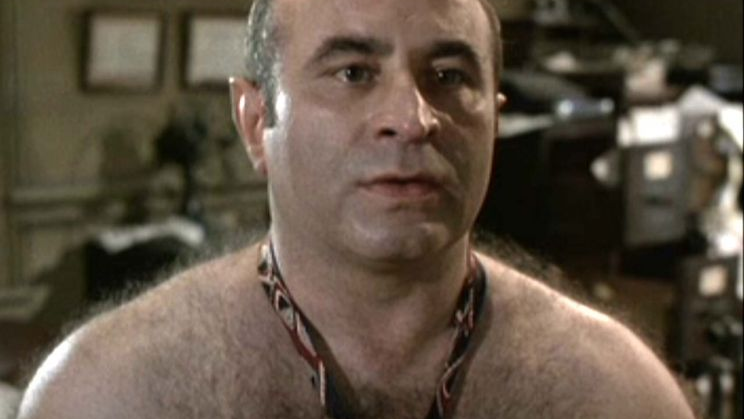- cross-posted to:
- [email protected]
- cross-posted to:
- [email protected]
I have 3gb of VRAM.
I’m on 2 lol
Isn’t vram usually bigger than ram? Those pics should be switched.
Normally you don’t even have that much virtual ram. It’s at most twice your system ram, but honestly past 8gb and you’re gonna want to start closing out of stuff.
8gb of VRAM is still pretty good, but 8GB of RAM is getting pretty low these days. 16GB of ram and 6-8 VRAM is pretty common, and even that might go up relatively soon.
If you have an 8GB GPU that’s a few years old, it’s probably doing okay-ish. It probably doesn’t have the performance to really suffer from VRAM limits and you don’t game with things like raytracing or ultra detail settings turned on because the GPU isn’t fast enough for those things anyway.
My Vega 64 had 8GB VRAM and that was fine.
If you buy one of the new GPUs with 8GB though, the VRAM is a huge problem. You have the GPU power to have all the features turned on, but you’re going to see real performance crippled because it overflows VRAM.
Longevity is the other issue - when games released in 2025 run like ass on your 8GB GPU from 2017, you won’t be surprised. Bad performance from an 8GB GPU that released in 2025 for $500, that’s a problem.
Creating your swap as 2x your RAM is outdated advice. Now it’s essentially changed to be 2x until 4GB of RAM, then 1x until 8GB, and anything over 8GB just use 4GB of swap because you probably have enough RAM. Or, even some modern systems like Fedora will swap to zRAM. Which is just a highly compressed portion of RAM.
I think that recommendation came partly due to hibernation, where the ram is dumped to disk before powering off. Today, I’d probably use a swapfile instead.
Swap files are just a file version of the swap partition. I need a 24GB swap file to hibernate.
It depends on your definition of “usually”, high end GPUs for data centers, AI, workstations or “enthusiasts” yea. For these applications you’re starting at like 16
GPUs for us plebs, no
It’s also fairly cheap to buy 32+ GB of RAM, lots of choices for under $80. Meanwhile, I’m not even sure how you find a video card with 32GB of VRAM (not that you really need this much, 12GB and 16GB are pretty solid for a video card nowadays).
https://www.nvidia.com/en-us/design-visualization/rtx-a6000/
48GB, so not enough. I want the A100 80GB.
Afaik for consumers only the 5090 has 32GB VRAM. So you’re correct, practially impossible to find. And even if you find it, prone to spontaneous combustion.
For servers, it tops out at 288GB currently, with the AMD Mi355X.
And they cost more than a high end PC. I’m not spending $3k on a card that can go up in smoke. Not to mention all of the honest reviewers I’ve seen say it’s performance improvements are all smoke and mirrors.
Afaik for consumers only the 5090 has 32GB VRAM
Only if you don’t count Apple Silicon with its shared RAM/VRAM. Ironically a Mac Mini / Studio is currently the cheapest way to get a GPU with lots of vram for AI
Tbf, we should be starting with 16GB for gaming GPUs too, especially for those prices. But … NVidia.
But yeah, modern HPC Processors have at least 48GB or so. And max. is the AMD Mi355X with 288GB VRAM afaik. Which is actually less than my servers RAM, ha! But also probably like a thousand times fasted, considering my RAM runs at 1600 MT/s.
I’m seeing games today regularly hitting 11 GB, and that’s without raytracing or frame generation which require more VRAM.
The new 8GB GPU Nvidia just launched is a trap. It exists to trick people into buying a GPU that they’ll need to upgrade next year.
Mine certainly isn’t. 6GB vram, 16gb ram.
8GB of (internet) bandwidth.
8GB/s, or 8GB per month.
that much cache could be detrimental to the speed of your CPU
The meme don’t make sense. An SRAM cache of that size would be so slow that you would most likely save clock cycles reading directly from RAM an not having a cache at all…
Slow? Not necessarily.
The main issue with that much memory is the data routing and the physical locality of the memory. Assuming you (somehow) could shrink down the distance from the cache to the registers and could have a wide enough data line/request lines you can have data from such a cache in ~4 cycles (assuming L1 and a hit).
What slows down memory for L2 is the wider address space and slower residence checks. L3 gets a bit slower because of even wider address spaces but also it has to deal with concurrency issues since it’s shared among cores. It also ends up being slower because it physically has to be further away from the cores due to it’s size.
If you ever look at a CPU die, you’ll see that L1 caches are generally tiny and embedded right into the center of the processor. L2 tends to be bolted onto the sides of the physical cores. And L3 tends to be the largest amount of silicon real estate on a CPU package. This is all what contributes to the increasing fetch performance for each layer along with the fact that you have to check the closest layers first (An L3 hit, for example, means that the CPU checked L1 and L2 and failed at both which takes time. So L3 access will always be at least the L1 + L2 times).
I agree. When evaluating cache access latency, it is important to consider the entire read path rather than just the intrinsic access time of a single SRAM cell. Much of the latency arises from all the supporting operations required for a functioning cache, such as tag lookups, address decoding, and bitline traversal. As you pointed out, implementing an 8 GB SRAM cache on-die using current manufacturing technology would be extremely impractical. The physical size would lead to substantial wire delays and increased complexity in the indexing and associativity circuits. As a result, the access latency of such a large on-chip cache could actually exceed that of off-chip DRAM, which would defeat the main purpose of having on-die caches in the first place.
The first computer I bought had eight megs of RAM.
I remember being thrilled with a 20 meg scsi hard drive I got as a kid.
Mine got upgraded to a full meg.
8GB of registers.
What it feels like moving from x86 to ARM
Noone will ever need more than 640k of RAM
- no one
Achshully, you’re right
Newn
dying in 8gb unified ram intensifies
Still remember my first 500MB drive, thought I would never manage to fill it up
I remember being thrilled to move from floppies to a 16mb flash drive for my school assignments, even if I did have to constantly download and reinstall the USB Mass Storage drivers for the Windows 1998 sp2 computers in the library which reset every night. And the transfer speed was SLOW.
The fact that you can get a terabyte flash drive now, which can hold 62,500 of my school assignment drives, is mind blowing to me.
I always wanted the zip drives with 250mb capacity.
Those were pretty cool. My dad had a single one in a hard plastic case, I want to say it was like 100 MB or something? I loved how chunky and solid it was.
I do feel like it’d be cool to have a storage medium that at least feels like that again. Like sliding a big hot-swappable SATA SSD into a slot and getting a satisfying “kaCHUNK” and a little busy light.
At the very least that sounds like a good use for the front slots in a modern computer case, as you said allow hot swapping and it’d be a pretty good system for games in particular.
I remember when this applied to 8kB.
I have an 8gb ATA storage drive on my desk… wonder if it stills works
The first hard drive I got had 20MB and it was glorious.
So I can boot up without a disk now?
The first one I used was 5MB. The OS on the machine (a CP/M version) didn’t know how to handle it, so it was partitioned as lots and lots of floppies. Not very useful.
How about the other way around?

My first was 500MB. I remember Stonekeep seemed enormous at 80MB.
My first computer didn’t have a hard drive at all (Apple IIe).
Generally there’s a reverse relationship between size and speed. A 8gb cache would also be super slow thus defeating the purpose of the cache. If it were so easy every cpu would have a huge cache
Not really, if you’re putting that size on the physical chip it will be fast because it’s close by. It’s just that we can’t fit that much on a chip now.
Unfortunately that’s not how it works. This is coming from someone who studied computer hardware and software in university.
Cache sizes are a trade off. Small cache means quick access speeds but higher chance of a cache miss. Larger caches have a lower access speed but a lower chance for a cache miss.
This is why we have different levels of cache on a computer actually. It allows us to harness the benefits of the different sizes of caches without impacting the speed as much. With multiple layers we can have small caches that are super fast and then larger caches that are slower and so and so forth. This way we can have both speed and size.
There’s nothing about being larger that makes access speed inherently slower. We just have to use cheaper technologies to improve density. CPU cache is usually SRAM, which is less dense than DRAM, but faster. 1GB of SRAM would be god tier. Even the Ryzen X3D chips only have 96MB of L3 cache, all SRAM, and those are sick.
For one, I’m just happy to see a hardware stat that isn’t rapidly and constantly enlarging for no other reason than being incrementally released to pressure constant sales.
I mean it’s a small thing, but neat! I did wonder why cache sizes tended to stay small even between generations.
8GB of Atari 2600 games