- cross-posted to:
- [email protected]
- [email protected]
- cross-posted to:
- [email protected]
- [email protected]
I cannot tell you how many times I’ve had to help family members and friends “fix the sound” on their computers because they somehow changed their default audio output device without knowing it. I really wish people would just check their audio settings when they have a problem with it, instead of calling me to help every time.
I can feel my blood pressure rise as I read through this comment section.
While helping my mother troubleshoot her phone:
I can’t do anything because the keyboard keeps going away
Everything I click on tries to take me to WalMart
It keeps saying the phone is overheating but it’s not overheating, should I download this program it’s recommending?
No! I didn’t download anything! I don’t download things! Wait… Is the app store considered “downloading”?
I can keep going lol
I set up my mom on Microsoft Outlook many years ago, back when you had to set the server and so on.
She called me a few days later and said her email wasn’t working, so I walked her through looking at the options, making sure the right addresses and preferences were checked, etc.
After about 45 minutes, I remembered that I already set everything up correctly and it was working. Then I decided to ask, “are you typing the @ symbol, or are you typing the word at in the email address?”
Yep.
The first question after “it’s not working!” Is always “what isn’t working?” followed by “show me what you were doing”.
Used to have to deal with getting information out of customers that were having issues with our app (as a software dev, not sure why that was my job). Eventually we just asked for a video of what they were doing first thing when anyone called.
There’s so many tech illiterate people out there, even young people who grew up with their phones often don’t really know how to use it besides opening apps.
show me what you were doing
Nothing! I did nothing! Things just happened!
Me when I corrupt New Vegas with a simple texture mod.
“are you typing the @ symbol, or are you typing the word at in the email address?”
…wut??
My father is 86, is fairly far down the slope of dementia, has a 5th grade education, has a hard time typing because he can’t really see the keys on the keyboard anymore, and still doesn’t do things like this.
…maybe I got lucky?
This occurred about 20ish years ago. Mom had never touched a computer in her life before getting the laptop.
And, this is the same woman who got a new phone and sent me a text that said ‘do you like my new phone?’
This occurred about 20ish years ago.
Oooohhhhh…
Now that makes a lot more sense.
My own father has been using a computer since the 90s, initially just to track his own investments and finances, but later on to keep in touch with family back in the old country. So he’s got a bit more experience under his belt.
Still, he manages to suss out all scams that target him, and does a fair bit of his own troubleshooting. And while the latter is decreasing in effectiveness as of late… the fact that he can still do this with a 5th grade education while in the grips of dementia at 86 makes me proud AF. I have to swing by more and more these days, but he always has detailed notes of what he’s looked up and what he’s tried and didn’t work, so I can have a full roadmap of what has happened. Honestly, I have clients half his age that are far more useless, and that’s why I still jump when he calls for help.
That’s cool! My grandmother was similar–discovered email in her early 80s and loved it, got herself a printer to print out letters to send to people. Last I saw her before she died, she asked me to help set up her phone so she could answer emails on it.
She loved getting emails from people too. It made me remember how exciting that stuff was when I first started using it and it still felt like a great, new thing to make it easier to connect with folks and explore the world.
Painful would be the several (!) times I had to check the computer over after they fell for a tech help scam and lost money. The stupid thing was that if someone tried to sell them something on the street or phone they were smart enough to refuse, but for some reason a popup on the computer makes things legit. Even after it was a scam the last time it happened. Why?
There are many more lesser events that aren’t painful as much as just tedious, but I think having some patience and knowing what to tell them (vs. actually explaining it) helped. I tried to reduce the complexity and lock things down, but in the end it was just easier to come over and fix the problem every now and then.
my parents are too tech savvy :/
But in school i removed a gum paper from the disk drive with a screw taped to the end of a brush if that countsFortunately my dad is a retired cybersecurity architect so they live as modern-day Luddites.
I love how it’s the people who know the most about how modern tech works that want nothing to do with 90% of it.
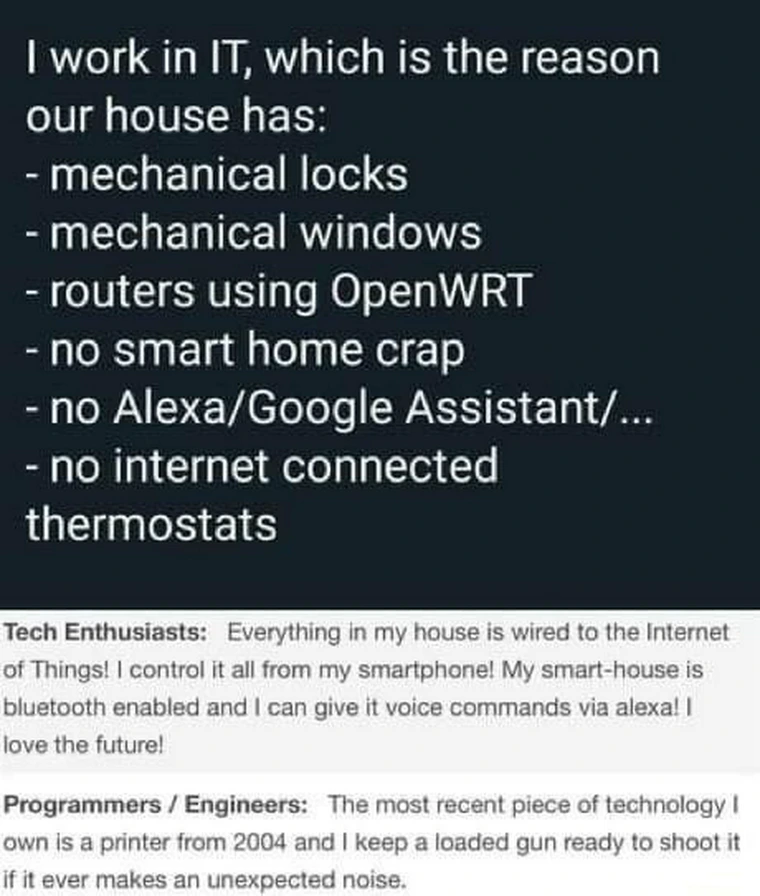
No smart home crap
I use Home Assistant for my smart home stuff. As soon as I have a free afternoon I’ll be setting up a VLAN to keep it off the internet.
JFC, that white text is me to a T.
And my printer is a 1998 HP 4050DTN that could probably survive the apocalypse in fair shape.
Even my planned CCTV system will be completely hardlined with shielded cables, technically airgapped, E2E encrypted between the cameras and the server, and with a mechanically-driven RJ45 connector that will allow one-way backups to BackBlaze once a week through a specially configured Bastille server.
OMG - that’s the same printer we have… it’s the only one that still works!!
Some of the plastic pieces have gotten brittle and broken - I’ve been trying to figure out how to 3-D print replacements. (they broke before 3D printing was a thing and I don’t have the broken bits anymore)
I’ve replaced the rollers once and serviced it myself over the years.
It’s valuable enough to fight over it when my Last Will and Testament is read… If there’s a fire, save the people, save the cats, save that 1998 printer - the rest can burn and be replaced.
I wish.
My father currently works in IT and has “smart” everything (except locks, thankfully)
He has multiple Alexa thingies (used to be Google homes), Internet thermostat, smart light switches, smart cameras/doorbells, smart plugs
Idk why he does. The only thing that really provide any value are the light switches and plugs (scheduled lighting) and maybe the doorbell thingies
Could have gone the self-hosted route, but he might just think it’s a lost cause as long as you’re carrying phone that spies on you.
Unless you are running grapheneos without the spyware apps and services :)
Friend of the family but still…
Had to travel by boat to an island with no road connection to turn on a printer, after having been promised that it was, in fact, on.
Once turned on it was working. Well as much as a printer can work.
A trick for that is to tell them to now try actually unplugging it from the wall and turning it back on again. This gets them to actually do it instead of lying and/or not understanding what it means to actually turn it off and on again
I worked tech support for an ISP, and i did this more often than i want to think about it.
It didn’t help that one of the cable modems we gave out to our clients had a standby-button, which made the CM look like it was off - there was no indicator at all on the device, so i couldn’t even blame the client for that (but i did blame my employer for not thinking about that. just like i blamed him for buying another modem series with power sockets which failed pretty quickly. did i mention that repairs were done in-house, and not all too well? it’s been 20 years, and i am still a bit salty for all my wasted time)
The problem was more of a disagreement between the end user and the printer in what constitutes an on button.
A sentence that shouldn’t be this normal.
Well as much as a printer can work.
Only after a ceremonial blood sacrifice on the Tuesday after a blood moon. Got it.
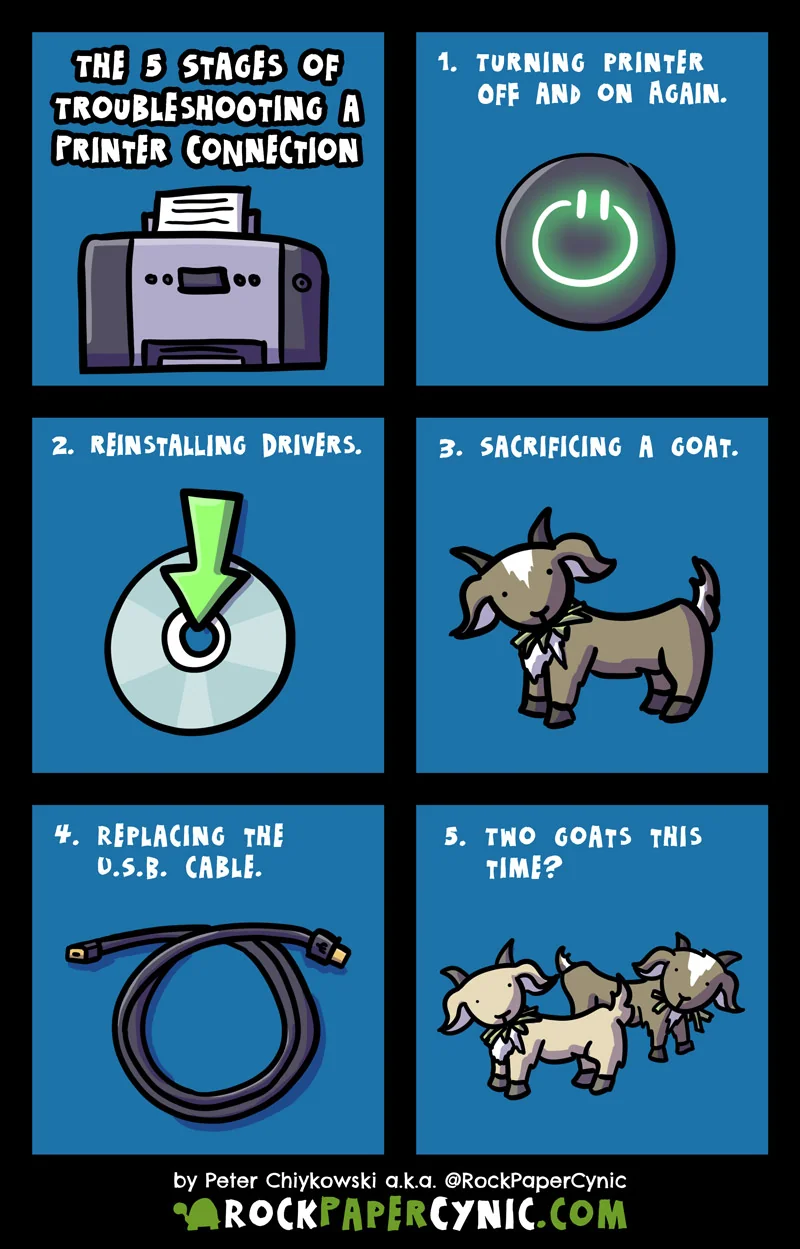
Waste of two goats. Better to have them mow your lawn.
Step 6. Grab a bat and perform percussive maintenance
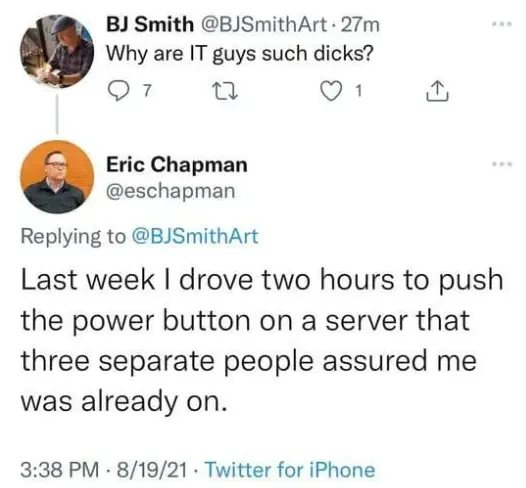
Unfortunately there were no other parties present to provide a second opinion, only their cat. Which, to be fair, is probably less tech illiterate than the human.
When I was younger having to fill out timesheets in Excel for my mum.
Always forgetting their passwords to their accounts and having to reset their passwords for them.
Providing them access on my Netflix account and then when Netflix had the changes where you can’t have it in two homes asking me why they can’t get on, cancelled my subscription in the end.
Email attachments and when they go over the max attachment limit complaining about having to upload their files to the cloud.
Volunteering my help to others…
The list could go on and on.
I appreciate my parents but when it comes to helping with technology it sometimes drives me up the wall.
Unsubscribing from emails. Couldn’t figure it out myself.
My father is 85, used to be a dev. No issues, maintains his file sync between his two sites by himself via various clouds. Sticks to Windows.
Can’t get him to use proper passwords (as in random generated stuff from his password manager) though, he insists on needlessly peppering the weak-ish passwords he comes up with and storing that in his decent password manager instead. I guess you can’t win them all.
You know what, it’s better than writing all his passwords down in a little notebook in his filing cabinet
Eh, if a hacker has physical access to your file cabinet, you’ve got way bigger issues.
This is always my response. Hacking a lot of times comes down soft skills, where bad people get you to give them your sensitive information. (Your pornstar name is the street you grew up on and your first pet’s name, finding your mom’s maiden name on facebook)
If someone is in an office, having a post it or notebook is a bad idea, especially if your area can be accessed by the general public (like front desk people, or anyone who takes walk-ins)
But for a person living alone, or with people they trust, having a hard copy in a safe place is really safe. The Online Scammer isn’t going to break & enter into everyone’s homes to get their post it passwords.
(And it gives them the ability to give a trusted person access if they end up in the hospital or something, without having to share that info ‘just in case’.)
The threat is always greatest (if you don’t fall for phishing easily) from the people inside your house. The ones that could steal your jewelry, cash, pick up your mail and open accounts, or just outright sit in your chair and access your computer.
In that case, even if you have a password manager, chances are good someone with physical access to you can find or figure out that one password. And like Bytemeister says, you have way bigger problems in that case.
“But if that’s a bad idea, why would they sell password notebooks? Looks it even says ‘My Passwords’ in a cute handwriting-style font!”
Oh sure. It’s not perfect but it could be so much worse. All in all he’s doing fine.
peppering the weak-ish passwords he comes up with and storing that in his decent password manager instead.
Most of the time people do that, it’s because they worry about not having the password manager and meeting to type alphabet soup. I’ve gotten through to a few people to use 5 words with a delimiter pepper. It’s still rather strong but they feel like they could type it if they had to.
Downside, if a site isn’t hashing, they won’t allow long passwords
Trying to teach my dad to double click.
Click twice really fast kept translating to two slow clicks. Took 2 hours of showing him how to do it.
My 4 year old similarly struggled. I finally taught her to click the icon then hit enter which she’s stuck with
same for touch screen tapping. They just hammer their finger and keep it there for 5 seconds, then wonder why it didn’t work
I do this when the shitty touch screens for Kiosks don’t work. It is a compromise between my inner caveman who just wants to destroy it and the part of me which thinks that’s a waste of effort.
Sometimes I worry they are being purposely dense because they want to spend more time with us.
My parents are fine with it, my grandparents don’t use it. So no issues with tech support. Also they moved over 100 miles away so I rarely see them.
deleted by creator
Oh I am still tech support for some of my kids (and definitely for my husband). But yelling at my phone to “turn on the flashlight!” and leaving bluetooth on are the things I think drive the kids batty. “Mom! Just drag down from the top!”















