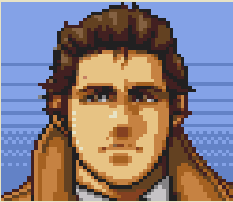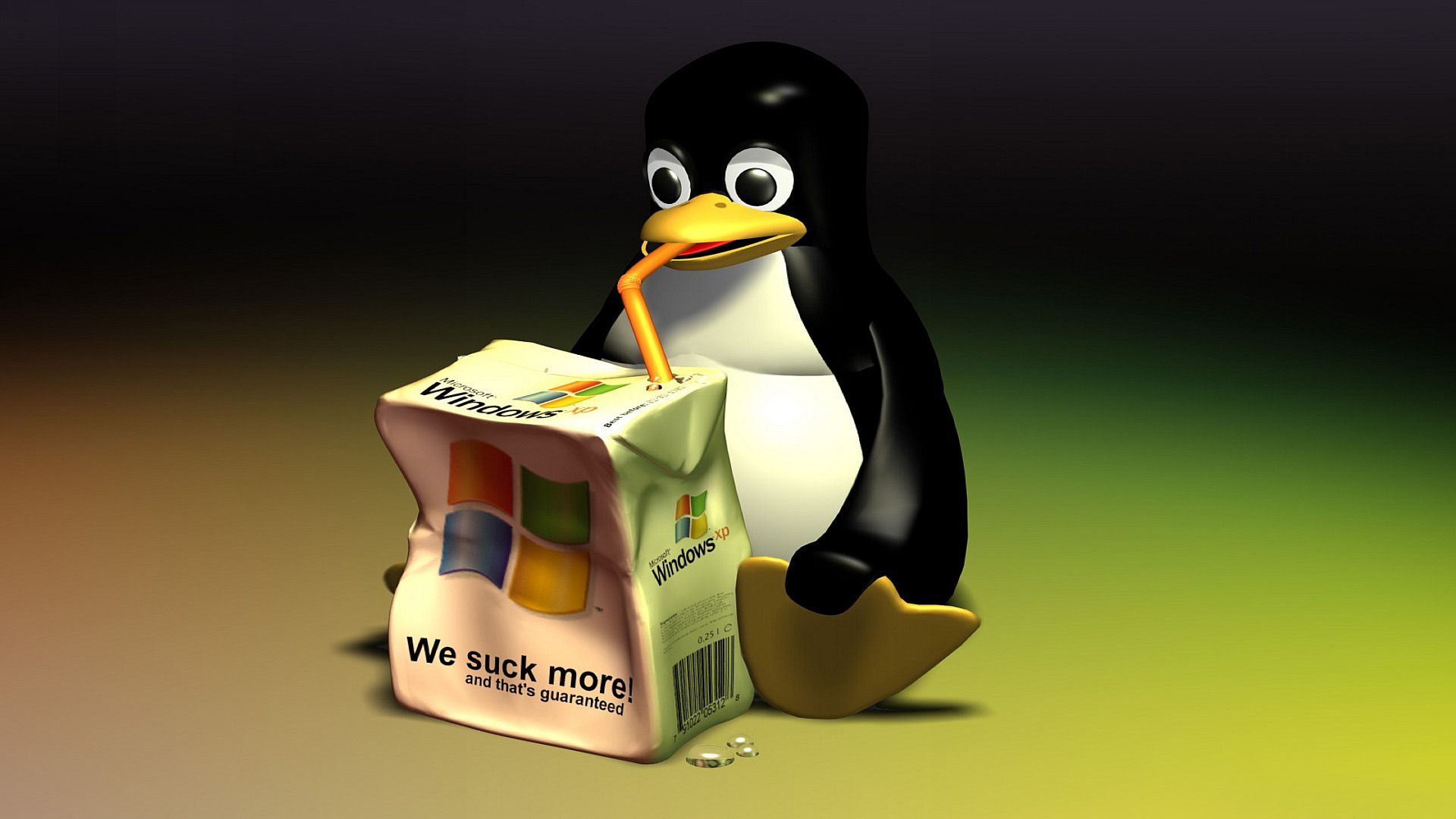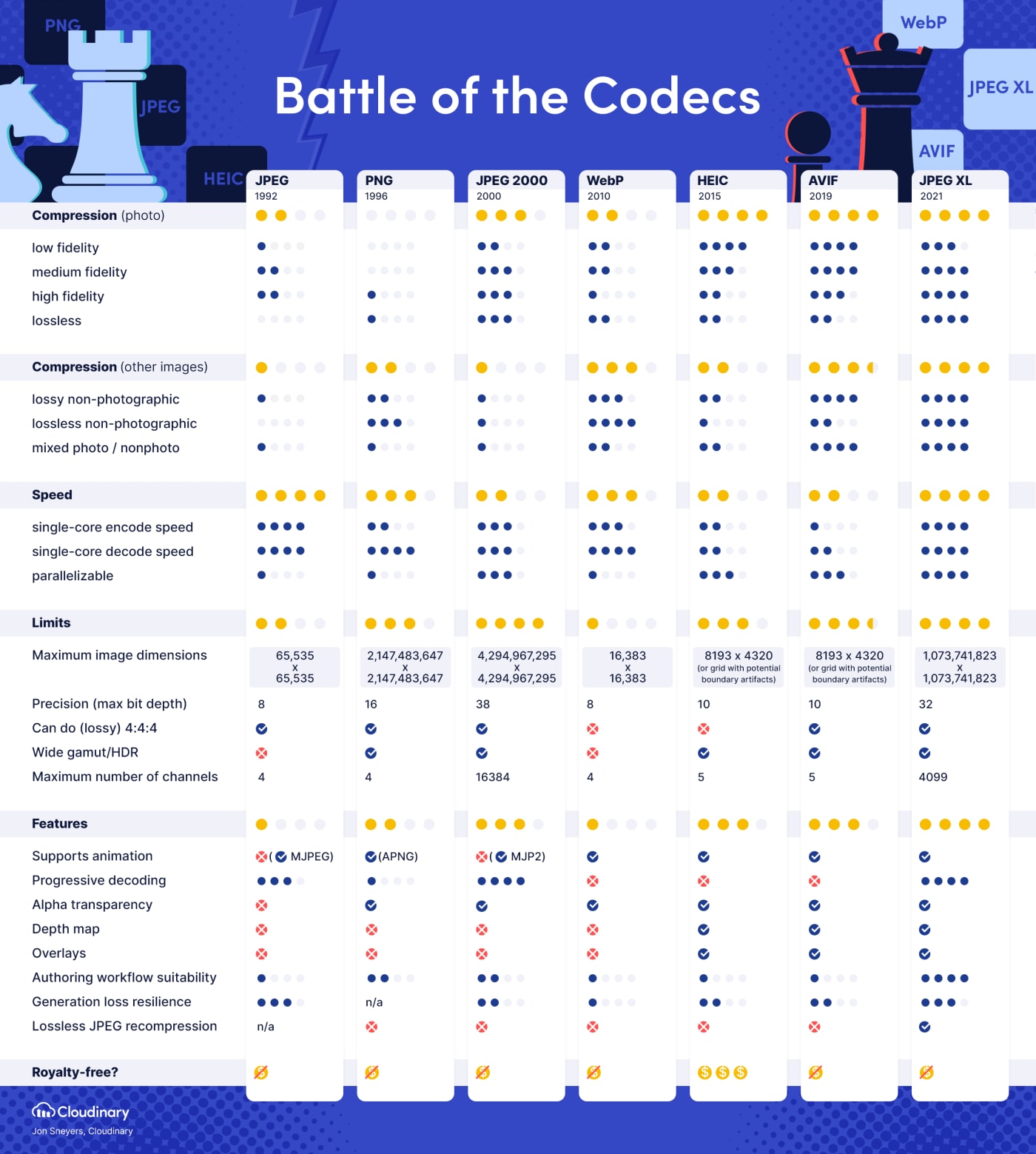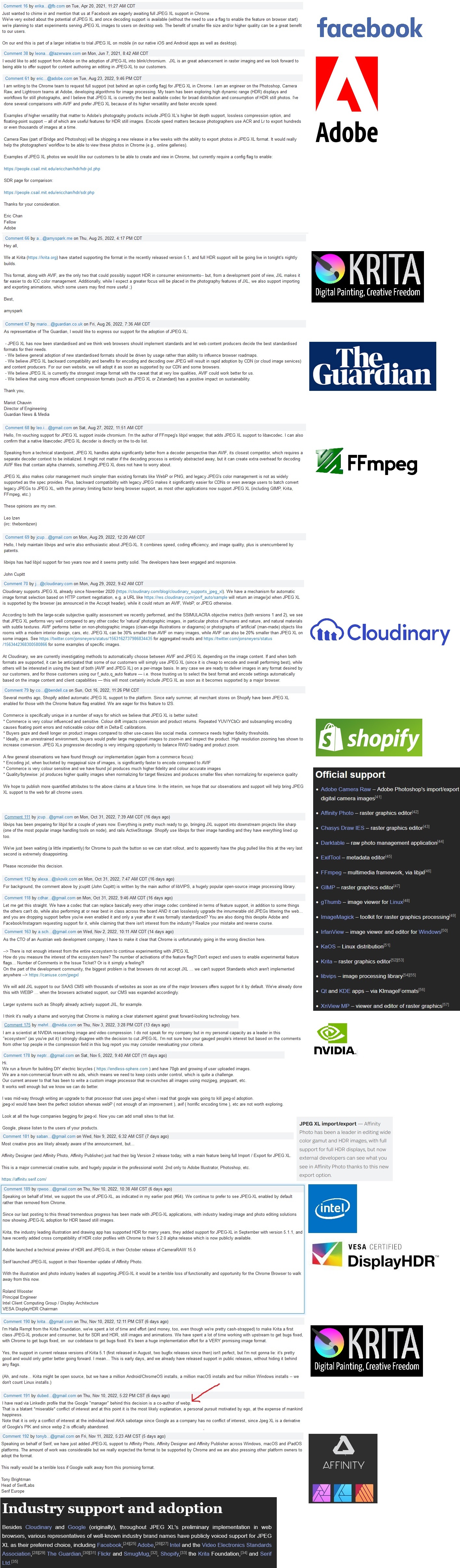Seems like just another file format to me.
I wouldn’t mind the webp format if programs supported it!
They do tho.
Mint’s default wallpaper manager doesn’t, and Discord doesn’t let me pick a .webp as an avatar. Those seem like 2 pretty big ones that don’t work.
I’ve also run into other less common examples over time, but those are more random spread out things and I don’t remember what they are.
No offense but Mint is not a great example. They are behind in general. Still figuring out Wayland, fractional scaling and VRR, things which KDE has supported in stable releases for some time now. KDE even is getting HDR along with Cosmic and SteamOS, something Mint isn’t even close to. Mint kernels are older than Ubuntu’s, which are hardly new. I used to love Mint, but they are falling further and further behind KDE, Gnome, and System76 (PopOS and Cosmic). To me it seems the new distros for newbies are Fedora, Debian, and a few derivatives like Nobara, UBlue, and PopOS.
Cinnamon hasn’t been keeping up for years. When I tried Mint again when I went full-time linux last year, and found the same unfixed bugs from three years prior, I ditched it forever.
The format has been around for 13 years, and is objectively superior to its predecessors. By now it is actually set to be replaced by avif and jpgxl which are even better.
At this point running into cases where it doesn’t work makes me question the software, not the format.
I use the Firefox extension Save WebP as PNG or JPEG (Converter).
Same. Very useful.
I got excited when I saw this post because I knew someone in the comments would have a solution!
(I also have no love for .webm as a video format)
It’s just mp4 dumbed down which itself is mkv in stupid form.
Ezgif.com has a webp converter
Webp is great for web images tbough
ffmpeg <3
At least it’s not a .art file
If you get this reference, remember to take your daily meds on time.
Referenced acknowledged.
After all, we have CompuServe to thank for the proliferation of .gif.
I hate .webp, almost no software supports it. I can see it reduces the amount of space, but I’m always having to convert it
That format is awful from a user perspective.
How so. I get that the support isn’t there yet, but how is the format itself awful
Literally, you answered your own question. From the user end, unsupported file types of any frequently shared format are garbage. No one cares on the user end about server space. They care about sharing a funny image. They don’t care about 2 extra ms of load speed. They want shit to just work.
It’s the same reason Open Office sucks. You can’t rely on it to just work. As much as dev’s hate it (myself too), reliability is king. Webp fails this measure, badly.
The format itself is perfectly fine, it’s just that most software doesn’t work with formats made in the 21st century
Why? I use it all the time and never had issues with it
The only program that I ever use that doesn’t support webp is Facebook Messenger.
Lucky
Yes, JPEG XL really is the one that got away. 😭
Hey Google, 🖕🖕 for killing it, man. Very evil and self-centered choice.
Also I just noticed what the arrow in the image pointed to. Holy crap that would be awful if true.
Yeah, sorry, that part I didn’t fact check myself so I didn’t even want to mention it. Like I said, there’s many possible reasons.
Not sure what you mean by “Google killed it”. JPEG XL proposal was only submitted in 2018 and it got standardized in 2022. It has a lot of features which are not available in browsers yet, like HDR support (support for HDR photos in Chrome on Android was only added 8 months ago, Firefox doesn’t support HDR in any shape at all), no browsers support 32 bits per component, there’s no support for thermal data or volume data, etc. You can’t just plug libjxl and call it a day, you have to rework your rendering pipeline to add all these features.
I’d argue that Google is actually working pretty hard on their pipeline to add missing features. Can’t say the same about Mozilla, who can’t even implement HDR for videos for over a decade now.
Can you provide a source on how Google is working hard on JPEG-XL missing features?
They removed JPEG XL support from chrome. It was behind a feature flag previously.
(At least that’s what I gathered from reading the screenshot.)
Yeah, why keep a feature which doesn’t work? Once they add missing stuff to the renderer, they’ll add XL support back. But I guess that will take a few years.
Just imagine if there was an actual open consortium not spearheaded by monied commercial interests that could temper recent Google decisions. They’ve lost a lot, if not all, of their goodwill with old guard, open web standards nerds. And the old guard that still actively support their standards influencing schemes now make too much money to stop.
If you want to save a *.webp file, just change the extension to *.png. There is no need for a converter.
Are you sure? Maybe your image viewer adapts to the magic number and recognizes the webp file as webp anyway. I believe the formats are fundamentally different.
Note: this DOES NOT convert the file (obviously) although it will force it to be ‘usable’ in certain cases. If you bring the same file to a program that cannot work with webp format (ex. Da Vinci Resolve), it will crash or not show. To non-creators this is not an issue, but for creators: have fun figuring out which images you’ve saved are actually webp and won’t work later on.
I know webp has become much less annoying after windows finally added webp support to photos after w11, so ‘advice’ like this tends to work more often than not. Just use a browser extension and convert it properly if you intend to spread an image…
have fun figuring out which images you’ve saved are actually webp
file * | grep -i webpor something?
Is this comment meant in jest? If not, could you explain what exactly you mean by “no need for a converter?”
I’m quite certain that’s not how it works. No actual file data conversion is happening when you do that unless you’re using additional tools e.g. extensions.
Iirc .webp supports a fallback to PNG compression, so this actually works with some.webp files. I could be completely wrong tho.
Hey, thanks for the input. I’d like to read more about this, but I can’t seem to find anything related online. Anything else you could share?
Just checking, you sure you’re not confusing fallback-to-PNG when the browser doesn’t support webp? Because that’s a bit of separate issue, and not a terribly relevant one since all major browsers have supported webp for a while now.
You could’ve tried it yourself in the time it took you to craft this reply.
It has nothing to do with the browser. Change extension or just save originally as .png instead of .webp
Can pop the file right open in any image editor that can fart with pngs, post directly anywhere else, like Discord.
I think I know what you’re talking about, and I think you might have misunderstood a few things. I’ll explain my point and I’d appreciate it if you could confirm later whether it helped, or if I’m the one who misunderstood you.
“Saving as…” is, usually, just for setting the name of the file. The full filename, extension included. The extension is just another part of the name. It doesn’t define what rules the file’s contents actually follow. They’re for other purposes, such as helping your operating system know which software to use when opening each file. For example:
User double clicks a
.pdfSystem: Oh, I should try opening this in Adobe Acrobat.But that doesn’t mean the file is actually a PDF. You can change the extension of any file, and it won’t automatically be converted to that extension (unless a specific feature has been added to make that implicit conversion). You could give a binary a
.pdfextension and your system might then try opening it in Acrobat. Of course, it won’t work—there’s no way the system could have automatically made that conversion for you.So you might wonder, why does your (fake) PNG (which is really just a webp with an incorrect extension) still work just fine? You can open it, view it, send it. What’s the trick?
Thing is, the software that actually deals with those files doesn’t even need to care about the extension, it’s a lot smarter than that. These programs will use things like magic bytes to figure out what the file they’re handling really is and deal with it appropriately.
So in this scenario, the user could save a webp file as PNG.
funny cat.png(still a webp!)Then they might double click to open it.
System: How do I open a
.pngagain?.webp-> try the image viewer.jpeg-> try the image viewer.png-> try the image viewer (there it is)
And finally, the image viewer would correctly identify it as a webp image and display it normally.
Image viewer: reading magic bytes… Image viewer: yeah, that’s a webp alright
The user might then assume that, since everything works as expected, they properly converted their webp to a PNG. In reality, it’s all thanks to these programs, built upon decades of helping users just make things work. Same with Discord, Paint.NET, etc. Any decent software will handle files it’s meant to handle, even if they aren’t properly labeled.
If you were to check the file contents though, using a tool like
file,czkawkato find incorrect extensions, or even just checking image properties, it should still be identified as a webp.I didn’t try it myself as you said because, to my understanding of files and software, doing so made no sense. But again, do tell if I got something wrong or misinterpreted your comment.
You could’ve tried it yourself in the time it took you to craft this reply.
God I hate it when people have no social skills and talk like this.
How the f— do you know the circumstances of the person you’re talking to? Maybe they don’t have a computer at hand.
Don’t you realize how snotty and bratty and annoying this sounds, regardless?
Bah.
I do this little trick where I change .webp to .jpg
convert image.webp image.pngOn Android, use Share image from Firefox or similar, then click the edit icon before sharing (on the share sheet that pops up), then just immediately share without modifications. It’ll share it as a new PNG I’m pretty sure. Dang Facebook Messenger that won’t accept WebP and I have to do this so many times.
Facebook Messenger
That’s your problem right there.
Exactly my point.
I hate it as much as anyone else at the moment, and maybe I’m just an optimist, but once more support starts rolling out I think it’s going to be great.
deleted by creator
If by nothing you mean every browser and most image viewers, then you’re right.
deleted by creator
Who cares about enshittified crap?
deleted by creator
Oh, edgy. I prefer messaging for communication. Signal and WhatsApp both support webp.
deleted by creator
Literally every app that matters supports it.
deleted by creator
Linux and Android handles .webp just fine tho, in windows try open source image viewer like imageglass and everything gonna work just fine, speaking from experience i had, just as most people here i hated that webp doesn’t open until i understood that open source image viewers handle it just fine, then i liked that file format cause it’s versatile i mean, it can be picture or animation like gif, and compression feels better
Linux and Android handles .webp just fine tho
I can’t speak for all distros and DEs, and I also don’t do many image related things, but I’m using Linux Mint Cinnamon and the default desktop background manager doesn’t support .webp. Sometimes I see a cool image that I want to use and I have to convert it; other times, when I notice it’s .webp, I just give up on that image.
Strange, I’m using lmde6 and it handles everything just fine, i just rechecked it and it set .webp wallpaper just fine on my lmde6 cinnamon
I’m using XNView since forever and it has support for pretty much any format imaginable, including webp.