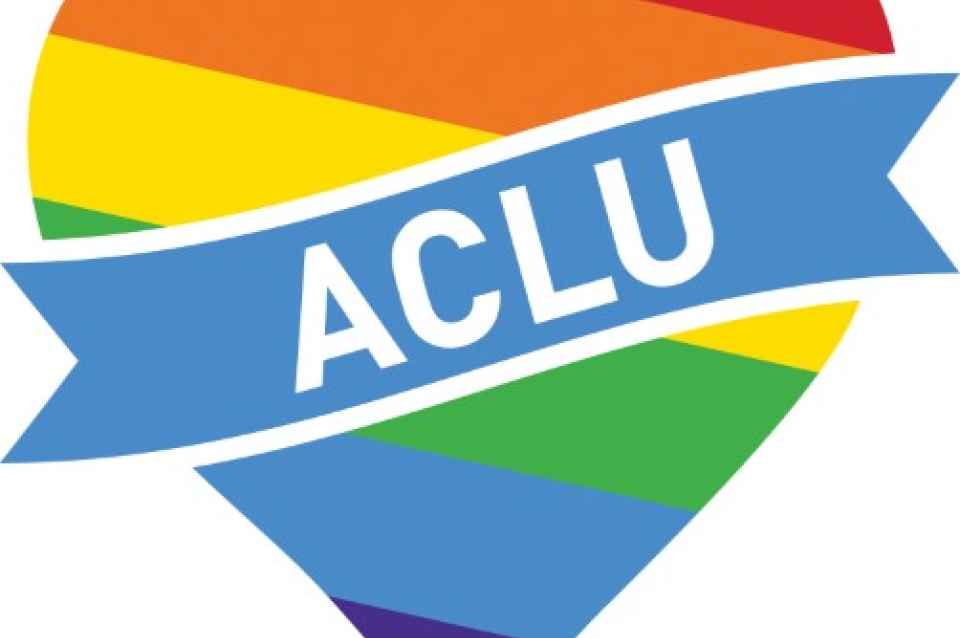- cross-posted to:
- [email protected]
- cross-posted to:
- [email protected]
I’d be in trouble, since between ZFS and my various VMs, my system idles at ~170 GB RAM used. With only 32 I’d have to shut basically everything down.
My previous system had 64 GB, and while it wasn’t great, I got by. Then one of the motherboard slots died and dropped me to 48 GB, which seriously hurt. That’s when I decided to rebuild and went to 256.
Real question. Doesn’t the computer actually slow down when you have that much memory? Doesn’t the CPU need to seek into a bigger vast vs a smaller memory set?
Or is this an old school way of thinking?
That’s a complicated question. Bigger memory can split it between more banks, which can mean more precharge penalties if the memory you need to access is spread out between them.
But big memory systems generally use workstation or server processors, which means more memory channels, which means the system can access multiple regions of memory simultaneously. Mini-PCs and laptops generally only have one memory controller, higher end laptops and desktops usually have two, workstations often have 4, and big servers can have 8+. That’s huge for parallel workflows and virtualization.
No that’s not how it works. Handling a larger address space (e.g., 32-bit vs 64-bit) maybe could affect speed between same sized modules on a very old CPU but I’m not sure that’s even the case by any noticeable margin.
The RA in RAM stands for random access; there is no seeking necessary.
Technically at a very low level size probably affects speed, but not to any degree you’d notice. RAM speed is actually positively correlated with size, but that’s more because newer memory modules are both generally both bigger and faster.
The RA in RAM stands for random access; there is no seeking necessary.
Well there is, CPUs need to map virtual addresses to physical ones. And the more RAM you have the more management of that memory you need to do (e.g. modern Intel and AMD CPUs have 5 levels of indirection between a virtual and physical address)
But it also caches those address mappings, as long as your TLB is happy, you’re happy. An alternative is to use larger page sizes (A page being the smallest amount of RAM you can address), the larger the page the less you need recurse into the page tables to actually find said page, but you also can end up wasting RAM if you’re not careful.
You clearly know more than me, but wouldn’t everything from 4GB to 1TB have the same number of walks? And one more walk gets you up to 256TB?
Oh yay, lemmy is finally popular enough to have a nobody asked e-peen guy!
NERD!
seriously, nice rig phat stats
Chrome is such a pile of of shit.
Upgrade to 64GB cause 32 is not enough for my adhd
Then upgrade from 64gb to 128gb because it’s still not enough for my adhd
I’ve actually been considering using 128gb recently. I’m only considering this as I’m thinking about turning a server of mine into my primary desktop and it has 128gb in it already because I was using a RAM disk to generate large files in memory. I’m now done with that project and it feels silly having this powerful PC sitting here doing nothing.
A single vote cannot convey my interest in this idea.
Not even use 8GB of it.
Cry that one of my RAM sticks failed.
Is this a problem in Chrome? I use Firefox with just 16gb and have no problem with a couple dozen tabs.
I have firefox and like 3 windows each with 1000+ tabs.
Why?
Could you not just bookmark them
If they “hide” in a bookmark they might as well no longer exist. Of course with 4 windows and hundreds of tabs each, I end up with dupes and sometimes spend hours just culling the ones no longer needed and make no really noticeable progress. I really need to set aside a weekend and do just that, but life demands my attention. 😩
Edit - I also have 32GB of RAM running as 64GB zram and still sometimes get stuff closing because OOM when I do things like run updates while compiling a new kernel.
really? 1k tabs? genuinely curious as I’m a 0-tabber… whatre your browsing habits ? do you have them organized? you have to have some kinda tab organizer yeah? can i see a screenshot?
It’s an exaggeration. Browsers use a lot more RAM than one would expect, but there’s not that much of a difference between each one.
Firefox suspends tabs to disk
My mid-range gaming PC from 2019 had 16gb, and I was looking at some new pre-builts and saw many still only have 16. Is there just not much need for more, or what? It’s cheap - I might double what I’ve got in DDR4 for $50.
I upgraded from 16 to 64 a few months ago, and kinda regret not going for 96 instead. Hoping these 64 last around a decade like the 16GB did previously
I have 32gb and I always suggest others to get that much as a baseline theses days. I rarely ever use anywhere close to the full 32gb, but I am often times at or near 16gb in use. The main benefit of having 32gb is in my case I’ll basically never be hitting the pagefile, but if you only had 16gb you’ll probably rarely max out on ram usage, but you’ll probably be hitting the pagefile more often.
With the proliferation of fast SSDs and NVME drives hitting the pagefile is considerably less impactful than it use to be with spinning disks, but it’s still slower than RAM.
If you’re doing a new PC then I’d aim for 32GB.
16GB is enough, yes, but for how much longer? It’s been the norm for awhile now, which means that soon it won’t be enough.
sort of what I was thinking. I only hit the limit when I have way too many tabs open while playing an intensive game, but it’s a cheap upgrade that might keep me in this PC for a few more years.
16GB is perfectly enough currently and I expect it to stay so for the next 5+ years.
With 16 GB ram I can perfectly virtualize W11 giving 8 GB ram to the guest (on a Linux host), so yes, for normal use 16 GB is perfectly fine.
Not really. 16 gigs is like the base amount of VRAM on the new 5xxx series nvidia GPU’s, and you probably want more RAM than VRAM in your rig…
I would say 16 GB is the bare minimum. Oblivion for example needs about 10 GB, If you have discord, your Browser, and 1-2 other programs running in the background simultaneously, you will easily reach your limit.
And that’s probably still relying HEAVILY on a pagefile.
False.
16gb is maybe enough for a phone these days.
32gb is the bare minimum baseline, and if you want to game AND use a browser you should be seriously moving to 64gb
And if you’re a power user of ANY kind, go straight to 128.
The only people who need 128 or more do not need to ask.
So, if you only browse the web with a few other programs, and you have less than 20 tabs in a browser, 32gb.
If you go over 20 tabs and want to game at the same time, just go to 64gb.
Cool, danke.
For gaming it is unlikely you will need more than 16, at least not any time soon.
Mahalo, friend.
Depends on the game and what you’re doing with it. Cities: Skylines with a bunch of mods really struggles without a load of RAM. Playing Vintage Story recently, I installed a bunch of mods. Had to uninstall about half to come in under 32GB utilization.
I bought two double rank 16gb sticks so I had the option of 64gb later, but with zero page file I have not had a single issue. I also horde tabs when online shopping, but I use extensions to prevent them from loading until selected. Still, never even been over 25gb in daily use and gaming. I also have a 3090 though so that 24gb vram soaks up a lot.
compile my own custom android
I have 32GB and for most of what I do, which is normal desktop stuff and gaming, and occasionally messing with VMs, it’s fine if not overkill.
I once had a machine with 4mb of ram. Was fine for Word 5.5 and Windows 3.1. Needed a boot disk to run Doom. Upgraded to 8mb and it was fine, if not overkill.
Son, have you tried just pulling your computer up by its boot straps and telling it that it only needs 8mb of ram because that was fine 35 years ago? /s
Run our of RAM, apparently.
A few containers, a bunch of IDE windows with large work spqces and a dozen or two browser tabs add up. At least I can follow my “workflow” of doing three things at more or less the same as time
Why is that in my personal laptop chrome works like shit and in my work laptop it works wonders?! The only difference between them is that in y professional laptop we have thousands of different security apps. It’s almost like chrome is shit because it invades u your computer like a virus lol
Is it Chrome or is it the web page
Maybe it’s Maybelline
Such a big fan of Google ???😳😳😳😳😳
I have 32gb of ram.
I literally only upgraded so I could install more mods in minecraft and cities skylines 1.