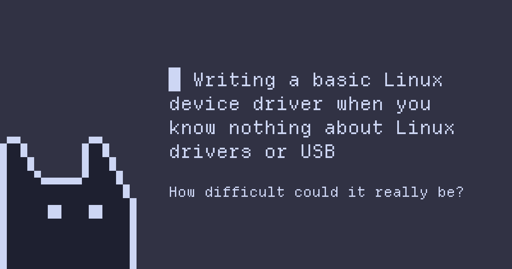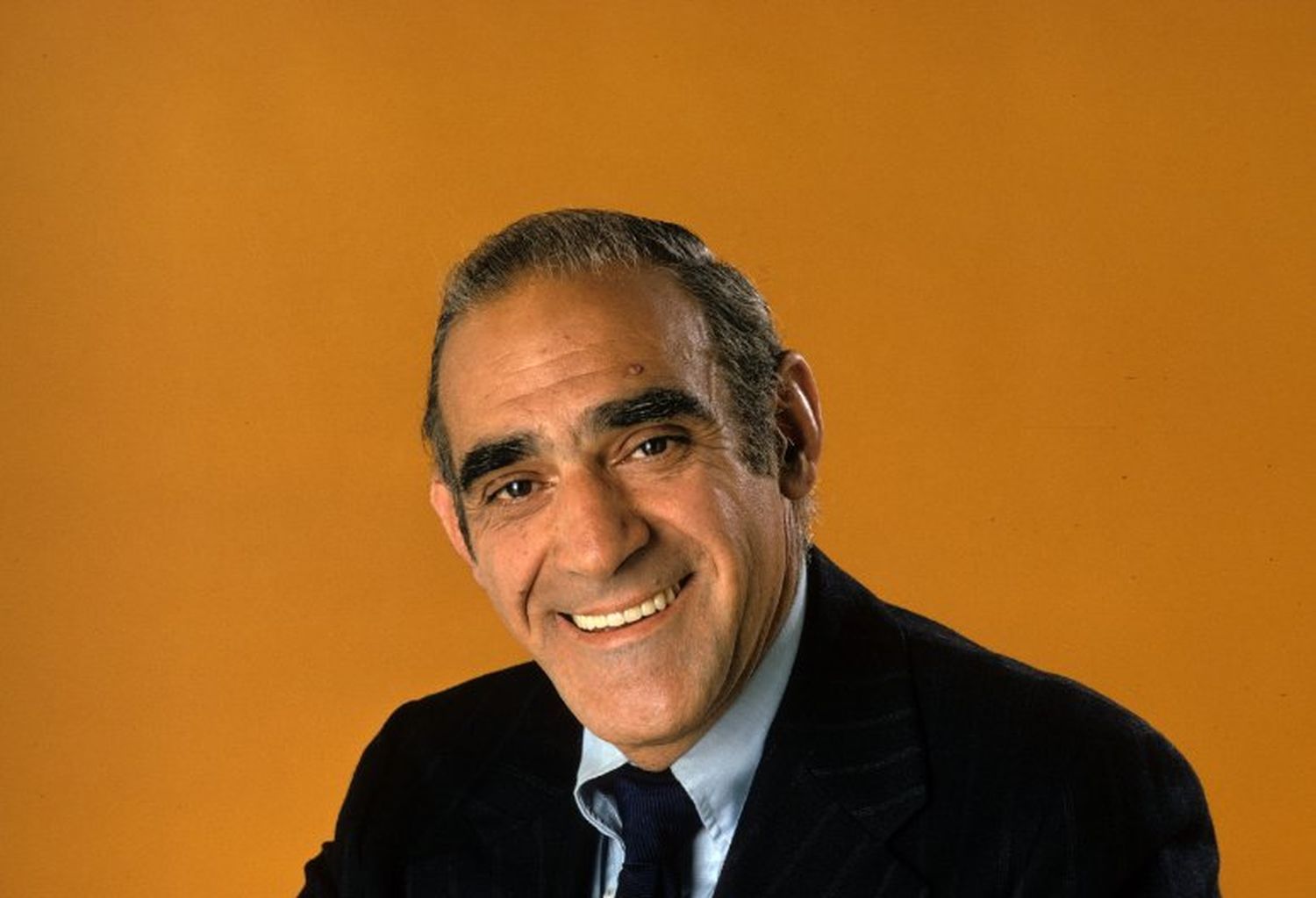Shit… kind of makes me want to learn Rust now!
Anyway, wonderful write up. No BS, both shortcuts if you just want to the code and in depth links e.g. https://www.beyondlogic.org/usbnutshell/usb1.shtml all written with a fun tone. Plenty of actually useful content showing us all that sure, it is not trivial to write a (USB) driver but it is also probably not as hard as we imagine. Particularly enjoyed the :
- userspace driver, namely being able to tinker locally without feel the pressure to push back the work to Linux the kernel itself
libusband other drivers, namely that there is a myriad of points to start from already, not just writing reverse engineering bits in memory to the new device and hoping it’ll work
Great read, with some amusing asides.

Shots fired!
This is amazing. I love discovering new/interesting developer blogs like this one, which is a challenge considering they’re all buried by SEO bullshit.
This is a great write up, not only in content, but also in spirit and tone. An enjoyable read beginning to end and inspires me to try more stuff.
Trivia you can use to woo potential partners Here’s 443 pages on generic HID implementations.
My pants!
Found this to be an interesting read, and well written. Thanks for sharing it.
A very nice, simple webpage too.
I opened it and was immediately taken aback at how refreshing it feels to open a page that is entirely (mostly) just HTML/CSS.
Then i’m sure you’ll like this: https://no-js.club/members/ There’s also no css and no html clubs. Last but not least, take a look at gemini protocol, which is a bit like gopher: lightweight and textbased only
I would try doing this for my Intel WiFi/Bluetooth card that doesn’t support Linux (WiFi works anyway though). Since the CTRL key is dead (again) and the whole build of it is not to my liking I think I’ll get an old Windows 10 laptop to replace the whole system instead.
When I installed Ubuntu on an HP laptop recently, I got a message that I didn’t have the drivers for my internal Intel wireless chip. It was at this point that I realized the laptop also didn’t have an Ethernet port. The installer told me to put the drivers on a flashdrive. Thankfully the error spelled out enough for me to find the drivers online. There were a few different versions and I put them all on the stick.
Bluetooth didn’t work, but I realized that was fixed by just enabling the service with systemctl.
Interesting read. I wonder where OP got the specs for the device itself, i.E. what it expects in terms of data and what the response (interrupt) values mean?
To my surprise, Nanoleaf tech support responded to me within 4 hours, with a full description of the protocol that’s used both by the Desk Dock as well as their RGB strips. The docs mostly confirmed what I had already discovered independently, but there were a couple of other minor features as well (like power and brightness management) that I did not know about, which was helpful.
Combo of investigating and a foot up from the manufacturer.
When I’ve done this in the past for game controllers I’ve not received such an emphatic response (other than when I was working for the vendor).
Did get some via FOI for a few other products though.
Yeah, props to the Nanoleaf team for helping the author out. Win-win. The author says at the end that they intend on sharing it around more once it has more polish, so I hope they upstream it properly and demonstrate to Nanoleaf that helping out volunteers helps their product reach more customers. (I know it’s iffy to suggest it’s ok to neglect Linux and let us sort it out ourselves, but if we get open-source drivers in the process with the help of the company, I think that’s a net win)
Over the past few posts I’ve set up a Windows VM with USB passthrough, and attempted to reverse-engineer the official drivers, As I was doing that, I also thought I’d message the vendor and ask them if they could share any specifications or docs regarding their protocol. To my surprise, Nanoleaf tech support responded to me within 4 hours, with a full description of the protocol that’s used both by the Desk Dock as well as their RGB strips.
deleted by creator