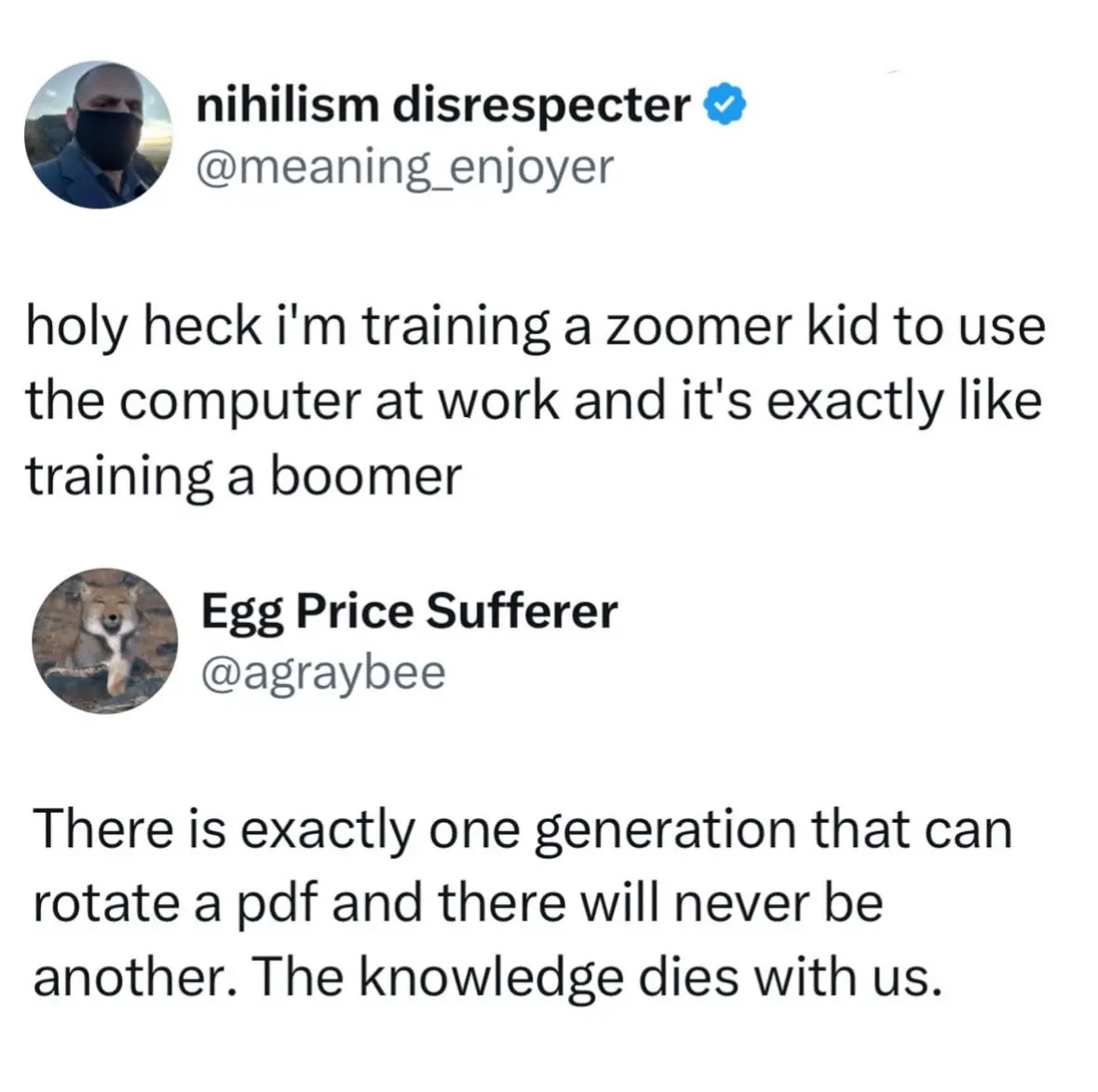Back when computers were a novelty, we had schools dedicated to teaching people how to use them in my country.
The classes ranged from the most basic stuff, such as how to use a mouse, to more advanced topics, such as how to use the Windows registry.
We might need to bring these schools back in the near future.
If we can get them to teach Linux instead of Windows and tell people - this will run on whatever computer you bring to class
Is there a ghostscript way to rotate pdf?
Yes. (not sure if you wanted it actually posted the GS way is kinda long) there are a good 10+ different tools to do it on command line though. Even imagemagick’s “convert” command that does virtually every image format can also rotate a pdf. qpdf, pdftk are very popular too.
I actually found a thread that lists all the tools I did and even the “gs” command lol https://unix.stackexchange.com/questions/394065/command-line-how-do-you-rotate-a-pdf-file-90-degrees
Can confirm, imagemagick is bad with PDF quality.
You have to set the quality to 100 and density to something high (150 or 300) because it’ll set it to 72ppi and it also has to become before the input file name. It’s like GS and wants virtually every parameter set by you and the defaults are like bare minimum it doesn’t take them from the actual file.
That being said just use qpdf or pdftk lmao
True, and Alpha are even worst, most of them never touched a real keyboard, only use 2 thumbs on a phone. Don’t tell them about windows (or/mac/linux) or what is a UI or how to use a mouse and navigate in a OS, they don’t get double click or right click, resize a window, minimize a window (OMG THE WINDOW IS GONE!!!) it’s impressive.
I have seen a lot of late Z/early Alpha who cannot make some special characters on a keyboard like " or $ or even worst using AltCar. Using Word to write a letter, using keyboard shortcuts, etc. they are completely clueless with computers.
Look I don’t doubt you’ve met these people but it’s not everywhere. Here in Australia the kids still learn this at school.
My daughter is in primary school and they’ve learned to use a word processor, spreadsheet, presentation software etc.
So they can all use a keyboard and mouse and she’s done some school projects as PowerPoint slideshows.
A good way to get a feel for how these Alpha kids probably feel is to use something un-Windowsy like RiscOS. I felt similarly helpless
Oh, you mean characters that are actually on the keyboard. I thought you meant stuff like ‘Δ’ or ‘°’
I still remember looking up alt codes on the character map.
I haven’t had to represent degrees in decades, but for some reason I remembered the code being 0961. According to this page it was 0176. What a classic blunder!
Me and a classmate were absolutely stunned when we saw this girl typing in her password, and using Caps Lock to do uppercase letters instead of shift. We looked at her like, “WTF are you doing?” And she seriously did not know what the shift button was for.
I just don’t know how nobody showed or told her this before, and we’re in college…
Oh god I feel seen
anyone who has never experienced the joy of destroying hardware with a misplaced address access is, at best, translucent. magic blue smoke or bust.
The difference is that aged people tend to forget their training more. I’m not worried about the youngins.
Gen Z here, in college.
Some of these people are braindead when it comes to tech.
Like, I get if you’re not used to technology because you’re poor/had a lack of access to it, as many people might not have a home computer. So there were kids who were absolutely hopeless when it came to using windows at my tech school because they were broke, and the school only gives out Chromebooks (cause they’re shitty and cheap).
But outside of not knowing a UI and different file formats, you should absolutely know how to use anything on the web, unless you literally lived in an area with absolutely no internet and electricity.
Some people at my college STILL don’t know how to share Google documents correctly, and it’s the most insane and frustrating thing to me. Literally any device with an Internet connection can use it. Windows, apple, Chromebook, Linux, you name it. HOW DO YOU NOT KNOW HOW TO WORK GOOGLE DRIVE?!?!?!
Like many comments have said, devs have dumbed down a lot of shit in the name of protecting users, and people expect stuff to just work without any issues/effort, which I get, but damn, you’ve never simply done a 5 mins search on Google or YouTube for a quick fix?
My hand-me-down phone journey started with a Samsung G Note 4 as a kid, then a old iPhone (don’t remember which), moved to a Moto G Play 7 (I adore that thing today), moved to iPhone X, and now I’m at a Pixel 8a cause I put GrapheneOS on it. My mom got me it as a grad gift cause I hated my iPhone so much for all the shit I couldn’t do while I was on it. I’ve always just liked Android and Windows more for the freedom to fuck up (which I never did), instead of Apple’s shitty walled garden. And now I’m on Fedora, because I know I don’t have to subject myself to a shit user experience on Windows just for simplicity.
But other people my gen who aren’t willing to be adventurous for a bit and even try will never do that. Hell, you get shamed in school for not loving the Apple overlords and wanting Apple deciding everything in your life (green bubble shaming is real, I hated middle and early high school…). We want quick and easy, and we got it, but at what cost?
Google drive is absolutely horrible to use for any real purpose. Organizing things is awful, search sucks, sharing permissions are dumb in terms of their specific behaviors. Its not particularly hard to use for basic things where you’ve got like 10 files in there, but it’s a terrible example of usable software. Like… SharePoint is better, and I didn’t think it was possible to be worse than SharePoint.
I’ve used both for work and I’m having a hard time understanding what you could possibly find better about SharePoint. It’s consistently the most frustrating sharing and navigation experience I’ve ever had to endure.
Mate just my 2 cents ignore overlords and enjoy using other stuff and getting a more global knowledge. Didn’t know the situation was getting this bad, let me guess: they know every single thing that has been posted on tiktok, but nothing else?
That’s no different from boomers and millenials really. Boomers only know the 6 o’clock news and either the front or back page of the paper. Millennial only know 90s cartoons and how to complain; I should know as i am one.
Some people at my college STILL don’t know how to share Google documents correctl
They emulate a “files” menu (like any native office software has), where you can download/export it to a standardized format. Right?
Well, for the download/export stuff, yeah, you just go to the “File” tab and click the download drop down tab, and you can save it to the computer or Google Drive. Which some people still didn’t know about somehow but… (Some people never touch the tabs I guess)
But when I mean file sharing, I’m talking like sharing stuff to another person’s drive, or simply just letting them have access to it by clicking a link. To be fair, sometimes the sharing is wonky or really dumb, but it’s basically, give access to specific emails/accounts, give access to anyone within your organization with the link, or give access to anyone who has the link. You can specify if this access link should be viewer, commenter, or editor.
The amount of people who have shared a document with incorrect access rights where teachers can’t see their work and have to ask them to resubmit, or trying to do group projects with people who claim that it’s not working, is fucking insane. I get some of them are just being lazy and probably lying about it not working to get more time to procrastinate, but dead serious, some people just have no idea how to share files correctly. My public speaking class was full of these blunders, especially when sharing a presentation done with Canva, and we’d always have to waste like 3 minutes waiting for them to fix it…
People are going to start asking AI to rotate PDFs for them, just like people started asking ChatGPT to do math; it’s a terrible idea but will probably work 80% of the time, and that’ll be good enough for most people.
And which generation are you from @agraybee the forgotten generation huh?
Nihilism destroyer
Yep, that’s Gen X for sure.
Zoomer in computer science here: I’ve noticed that there are two types of people in my age range, you have the people who are really passionate about technology for the sake of being technology and want to know how things work under the hood (like me) and people who see technology only as a means to accomlish a goal like writing a document, maintaining a social media presence, playing a game, etc, and can’t care less about how it actually works.
I don’t think there’s anything inherently wrong with the latter, but there can be conflict between the two groups because their priorities are completely different.
This is not unique to technology and you see this in other fields too. For example, you have the car enthusiasts who do their own oil changes and are constantly tuning up their cars, installing aftermarket mods, etc, and then you have everyone else who see cars as just a way of getting to where they need to go and bring it into the shop when the scary lights on the dashboard appear.
To use your car metaphor, there was a time when you basically needed to know how a car worked in order to own/operate one. I’m talking like the 1910s-1920s. They were unreliable, simply made, manual transmission, hand crank start, and needed a lot of maintenance.
Millennials grew up at a time when you needed to have some understanding of how a computer worked in order to do basically anything.
I suppose the issue is that the car metaphor breaks down because a vehicle really only does one thing. Push pedal and go. Maybe worry about snow conditions if that affects you.
Meanwhile, computers can still be used to do thousands of different tasks and the only thread tying all of those tasks together is that they’re done by the same machine. So knowing fundamentals about the machine gives you access to a lot of capability vs. just memorizing how to do a few tasks.
You forgot the third group, [email protected]
Last night I offered to help my Zoomer classmate torrent Kamen Rider and he told me he was afraid of going to jail.
In my experience, Zoomers largely lack a lot of computer skills (specifically in troubleshooting), but, for me the huge difference between them and the older folks has been that the older folks will say things like “I’m just not a computer person ::laugh::” and refuse to be shown how to do anything whereas the Zoomer just doesn’t know, yet, but are more than willing to learn.
ETA: NOTE: that’s just the generalized trend … some of the most knowledgeable technical people I’ve met are Boomers and some of the best computer techs I’ve worked with have been Zoomers.
I started as a graphic designer back in November with absolutely zero experience. It’s crazy being whown how to do stuff in Adobe suite by a 68 year old man
Ha. My young coworker said “wow you really know this software in depth, how long have you used it?” me: meh 26 years. He was like “dude that is longer than I have been alive”
Oh god this was my previous colleague. “Hey MBech, mind showing me how I do this thing in Excel you’ve shown me 100 times?” Sure thing, but at least try to remember. He even told me he forgets it instantly because he just doesn’t give a shit about computer stuff. Then you probably shouldn’t have a job that has you working on a computer 90% of the time.
Don’t show. Guide them to do it themselves. Never be the one to actually do it beyond the first time.
If they still refuse to learn, make them take notes. Make them read to you their notes from last time. Make them tell you what each step is and means.
Make asking you the hardest option for them to get what they want.
“I should be able to ask my team for help” - The guy asking me to do his job for him after the umpteenth time of him refusing to learn a basic process.
You are helping - they clearly need the additional training, and you’re doing everything you can to supply that. Their job can’t be relying on you.
They shouldn’t (and almost certainly don’t) have delegation authority.
For corporate bingo, the keywords are upskill, cross-training, and bus factor.
This person had been taught the process multiple times before and simply refused to do it. It became relying on me to do the job for him in when my job is to help everyone on this large team with more advanced things then that.
That’s similar as the saying:
Give them fish, and they will have something to eat for days. Teach them how to fish and they will have something to eat for a lifetime.
Something along the line 😅
Build them a fire and they’ll be warm for a night. Set them on fire and they’ll be warm for the rest of their life. 🤣
Hahaha dark humor, nice !
I 100% agree with the caveat of SAP. I’m not letting those cunts having a single microgram of my brain space. I’m asking accounting for help everytime
I’m an older zoomer but still a zoomer. Its a crazy dynamic seeing people my age and younger just not getting IT stuff. There’s a high ratio of older to younger people where I’ve worked in IT too.
just want to add, it’s not the zoomer’s fault. they were intentionally raised in ignorance because its apparently profitable
fuck the corporations who’ve deliberately turned our living computers into soulless commercial brainwashing surveillance machines
It’s their parents fault for not using GNU/Linux

deleted by creator
The challenges thst existed to use technology no longer exist, so there is no longer a reason to look under the hood for most people. It’s like how a lot of generations after boomers don’t know about how to change a tyre or spark plugs etc, cars got more reliable and industries created services to stop you needing to worry about that stuff.
As a kid I remember WANTING to play games with a friend on PC, he knew we needed a null modem cable and we went to pc shop 2 towns over got one and tried to figure out how to play together using it. Then when the Internet came out and we had to fight against Internet connection sharing so one computer could share Internet with friends pc. Trying to use no-cd patches just so we didn’t need to keep grabbing cds to play games etc.
There were so many things you learnt back then but it was because we had no alternative, I get why tech knowledge has vanished and I don’t blame them, they have had no need to solve the same problems and haven’t grown with technology, it’s been already established and they have had no need to concern themselves with it.
Problem is the working world still heavily needs PC skills and basic analytical ability so there needs to be more focus on those old “computer driving license” style courses so people can certify they know how to find a file and end task when something hangs.