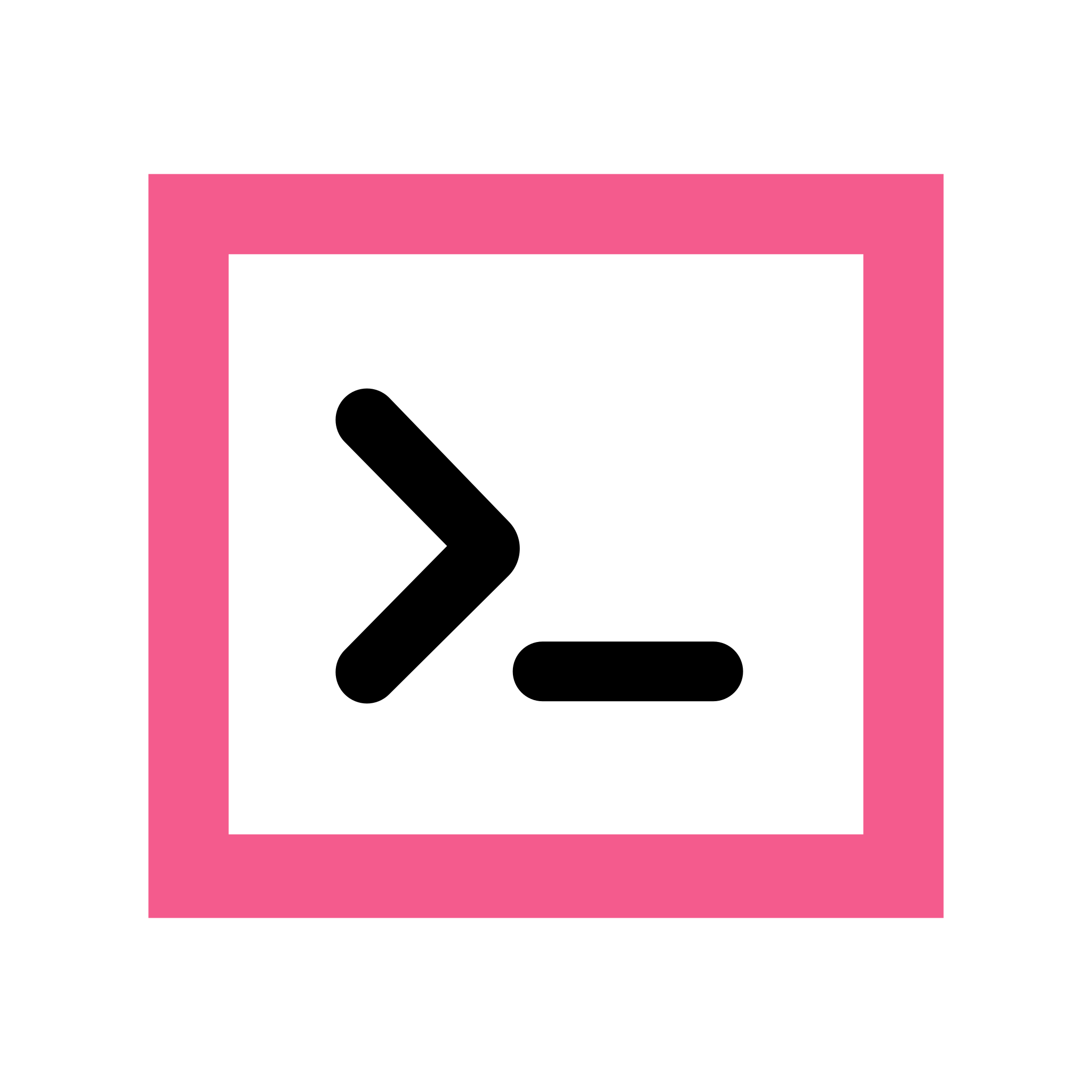Hey there, im looking into setting up a DNS Server in my Homelab, i would like something like this:
- Server in Docker on my Proxmox Server
- Server in Docker on my NAS and
- Server in my “Cloud” Network
Do you guys have any recommendations on how i could accomplish this? Otherwise i will just use PiHole with sync again or something like it :)
deleted by creator
Unbound on my OPNsense firewall. I don’t have advice for you, do you have some specific goals besides just having a DNS?
Not really, just fed up with remembering IP-Adresses :)
Look at reverse proxy instead. While you can do what you’re after with DNS, a bunch of the reverse proxy systems will automatically deal with SSL certificate, and there are even a couple that eliminate essentially all configuration outside of your docker file. Like, add a new docker and it automatically configures appName.domain.tld with SSL assigned. And if you ever decide to expose that address to the Internet, reverse proxy makes that simple and provides some security options as well.
I use Caddy for my reverse proxy running from my OPNsense firewall, but if you want the automation with docker there are better options.
I run Unbound on my opnsense firewall.
I think i will try unbound too :) Thank you!
I will give this one a try, had a eye on it before asking already :D
Solid choice. It’s been my go-to DNS+DHCP solution for over 5 years and has never let me down. Also a fan of DNSDist+PowerDNS, but for most environments (especially home/lab), Technitium wins by a mile.
My home lab is small so I just run BIND ony server
I have a philosophy of sticking close to reference implementations and upstream in the homelab because it forces me to learn principles rather than implementations. I use bind9, but that upstreams to pihole on a different port. It is hard to configure for sure, editing zone files in vi, but I learn a lot analyzing the reference syntax to understand features. I also use isc-dhcp-server for DHCP, again manually populating dhcpd.conf.
Bind can peer with other instances; right now it is it’s own ipam vm on my proxmox with bind/isc-dhcp/pihole docker, but I’m looking at dropping some hardware at a family member’s for a site 2.
Technitium
Adguard home
Two pihole servers, one n VM vlan, one on device VLAN with OpnSense delivering them both via DHCP options. I sometimes update lists, like yearly… At best. They’ve been there over 7 years. Calling them robust is correct. The hypervisors are 3 proxmox servers in cluster using ceph. Intrl NUC 3rd Gen. Less than 80w combined with all vms. Also 8 years old no failures but tolerant for it.
I sometimes update lists, like yearly… At best
Don’t they get updated automatically?
Just run it as systemd service on my server.
I use Blocky as my DNS server.
CoreDNS in Docker to mix things up here a little.
The default Unbound server on Opnsense.
I’m using leng in an dedicated LXC container in Proxmox
https://github.com/cottand/leng
I’m using defaults + some local dns lookups. Works fine for my use, and lighter than pihole. No web ui
I use AdGuard in my OpnSense firewall.
Why do you want a server on proxmox and NAS? or have I read this wrong?