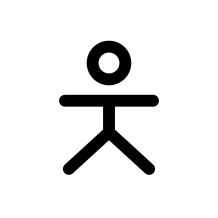The SingleFile extension. It saves the current webpage you’re looking at, including all images as a single webpage that you can view offline.
Why would I need offline internet?
Because webpages with valuable information are becoming increasingly rare and nothing lasts forever on the Internet?
Fair enough, I’m just not in the business of archiving the internet on my computer.
You already do to some extent, your cache is likely over 2GB already
I don’t know man. If I swim in the ocean, I get wet, but I still wouldn’t say I’m taking any of the ocean with me as I come out of it.
By the same logic, I’d say I’m not “saving” anything although yes I do understand at all times I will have some gigs of “the internet” on my local machine.
Not quite sure that example tracks. I’d say it’s more like you went food shopping yesterday and still have stuff leftover in the fridge today. Sure it might not be as fresh as when you got it from the store, but it’s still completely edible.
I disagree with your assessment. To an average user, whatever winds up saved in their browser cache is there mostly unintentionally. Yes, it’s saving info from sites they choose to visit, but after that initial choice, the user is out of the loop. The browser saves what it needs to without user notification or input. I might even wager that most users are unaware of their browser cache, or don’t know what’s in it or how to access it. Therefore, I believe your metaphor perhaps confers too active a decision-making process on something that most people are completely unconscious of.
To be clear, the strawman average user I’m using here is me. I know I have a browser cache, I know vaguely what is stored in it and why, and I know how to clear it if I’m having certain issues. That’s about it. I sure as heck don’t treat it as an archive.
Sponsorblock for YouTube. It automatically skips over parts of videos where they try to get you to play Raid Shadow Legends.
Reminder to support creators in other ways if you’re going to use this.
You know creators get paid for the sponsor right? Not for if people watch that part or not.
A main reason youtube is so successful as an advertising product is their detailed metrics. Virtually every sponsor will want to see each video’s metrics which show retention during different parts of the video. It would be the same as putting the ad at the end of an hour long video; if they see a huge drop off where almost no one sees the ad, they may decide the creator didn’t fulfill their end of the contract, or pay them proportionally to the retention during the ad.
Thing is, the way a company determines if a sponsorship is working is by using offer codes. If no one is using an offer code, the company is going to assume that that sponsorship isn’t working out and might terminate the deal.
Not my problem,I’m never sitting through ads/shilling ever again
I have premium so they’re already getting my money.
Yeah, that’s fair.
I use ublock origin, sponsorblock, dearrow and I’m never turning them off
This + DeArrow. DeArrow replaces clickbaity titles and thumbnails with better titles submitted by the community. I wouldn’t ever use youtube without it again. With this setup I don’t even want to watch most videos anymore, which is a good thing, because let’s be real, youtube is a big waste of time.
let’s be real, youtube is a big waste of time
I see people say this a lot, especially on the fediverse, and it makes me wonder why people think youtube is a “waste of time” when youtube’s uses are what the user makes of it.
I primarily use youtube for learning things. There are so many thousands of hours of useful, educational content on youtube that I find the suggestion that the entire platform is useless clickbait to be reductive and disingenuous.
Sure, there are channels I watch for typical mind-numbing content like Let’s Plays and such, but I wouldn’t suggest that youtube is wholly a waste of time just because there’s plenty of mindless content on it.
Just like Reddit or Lemmy, I can create an account and subscribe to a bunch of dumb shitposting communities, but I can also subscribe to a bunch of interesting hobbyist/intrigue communities.
How to reduce time on Youtube or make it more enjoyable
- avoid shorts completely (revanced)
- avoid reaction videos
- avoid any video which has someone with a mouth open or just making a ridiculous face
- avoid videos with clickbaity thumbnails/titles (duh) no matter how much you like the creator
- avoid videos which have “watch till the end” in the title
- [Important] watch channels with moderate number of subs and views
If you are being intentional about its use, then you can get a lot out of it. But for some, maybe even most, YouTube is a distraction.
I’m still of the mind that I can just fast forward through those sections. It’s not particularly egregious or annoying imo. Just hit that right arrow a few times and boom.
I really only run 3 addons in Firefox currently. Chrome is the same but without UBlock.
- UBlock Origin
- BitWarden
- Streetpass for Mastodon
Tree style tabs
If only it was easier to remove the default tabs from firefox so you don’t have duplicate tabs. I recently had problems getting the userCSS to do its thing, trying different directories. In the end the problem however was that I tried to link it with a symbolic link which for some reason doesn’t work.
It’s easy. I’ve had that removed in my config for over a decade
I got it work too but wouldn’t call it easy. My process involves going to about:config to enable some variable that has a super long name. Then find out where the profiles are saved and remember not to use the “cached” directory version which I always end up on first. Then selecting one of the cryptic profile names and creating some specific directory structure and copying or linking (but no soft linking) my config there.
A simple checkbox in the settings would be nice, or another browser extension. Or is there an easier process?
ToS;DR (Terms of Service; Didn’t Read). It gives pages a rating based on their terms of service. It also provides you with a plain-english breakdown of the terms of a site/service.
it’s a pretty controversial opinion that’s practically impossible to regulate but I think purposefully making TOS/Legal stuff harder to read solely to get away with stuff that the user would disagree with should be illegal
Imo, ToS;DR isn’t, and shouldn’t be, a replacement for a proper legal document. A proper legal document will contain all of the necessary definitions for clarity, and will word things accurately to cover all possible loopholes. ToS;DR simply provides a sort of point-form summary of the main rules and points that a person should be aware of in a very basic and quick-to-digest manner.
LibRedirect. Excellent one, that.
SponsorBlock - Skips over the bits of a video where sponsors are advertised.
Pretty standard stuff here:
- UBlock Origin
- No Script - Yes, I run both UBO and NoScript, they have slightly different use cases
- Dark Reader
- FireFox Multi-Account Containers
- Redirector - Great for automagically changing links
- KeePassXC-Browser - For password manager integration
- Rested - For monkeying with REST APIs
- User-Agent Switcher and Manager - Why yes, I am the browser you are looking for
- Video DownloadHelper - Because sometimes, you need stuff available offline
In terms of actually recommending extensions to others. I’d recommend most of the above, excepting NoScript. If you are using UBO, then the use case for NoScript is a very narrow one where you want selective whitelisting of javascript while visiting a site. UBO’s blacklisting approach works for most cases and UBO’s whitelisting feature is lacking the granularity of NoScript.
If you use any kind of ad blocker, switch to FireFox
Chrome is deliberately crippling ad block extensions via manifest v3
God, I love Dark Reader. I don’t know why anyone makes bright white websites.
I use Dark Reader on my work laptop was well. We had a conference call with a vendor and I was sharing my screen while talking with their team about our usage of their product and one of them stopped me and asked about the UI looking strange. I said, “oh ya, I use Dark Reader because you don’t have a native dark mode. You do lose points for that.” They had a native dark mode a couple months later.
I’ve come to the conclusion that UI designers hate their customers’ retinas.
Multi-account containers is one of my favorite things about Firefox. I use Temporary Containertabs too, so anything not in an explicit container is in a brand new one of its own.
Sidebery on Firefox. Life changer for organising tabs.
What does it do?
Despite uBlock, my first pick would be Tab Mix Plus. Firefox has yet to properly open up the API for tabs, so you still have to do some mucking around with internals, but TMP gives you multi-row tabs, specific tab-closing patterns, expanded right-click options, and a whole host of insanely useful tab features.
I have been using TMP almost since the beginning, a good 15+ years now, and consider it to be absolutely essential to a proper Firefox setup. I would be happy to punt my TMP config file to anyone interested.
Besides what everyone else already said: Vimium-C. It lets you use Vim bindings in your browser. It’s also extremely customizable and even works with my bizzare keyboard setup.
Wtf are vim bindings
Bindings that are used in Vim editor
I’m completely clueless
Linux command line text editor
vim is a text editor program which is the centerpiece of a lot of people’s workflow.
while vim itself alone is already impressively good, what makes it really stand out is the amount of Keybinds it has and how well you can use them.
hjkl for left up down right, for example. Sounds complicated, takes some getting used to, but after a while, it comes natural. hjkl in particular are great for navigation as that is where ur right hand is on the keyboard all the time, so no need to move it right hand to the arrow keys.
so a lot of other programs offer vim-like Keybinds to navigate or to do text stuff. This extension being one of them.
I haven’t seen these mentioned but they are kinda niche though. I use them for work more than personal usecase but maybe someone else finds them useful.
Copy on select - highlighted text is automatically copied
Snap links - open multiple links or check several boxes using a click-drag interface
Vimium.
is there a way to disable the plugin stopping when you get to a Firefox page like settings? It’s really annoying to be using hotkeys to scroll through tabs then just get stuck and have to use mouse
https://github.com/pixeltris/TwitchAdSolutions if you’re a twitch user. Ublock by itself doesn’t have a way to handle twitch ads, last I checked.
Not a full list, but these are my day to day extensions that I use the most:
UBlock Origin - (obviously)
600% Sound Volume - managing volume for tabs
Dark Reader - Dark theme, that works well for *most *sites. Sometimes I need to manually disable it for certain sites that don’t play well, but that’s pretty rare
Fake Data - fill forms with random generated data - for every site i need to sign up for and don’t want to use PII
addy.io - extension for add.io email forwarding service (subscription needed) generate random emails for every website i sign up for that direct to my main email. If I start getting spam, I know which alias it came from and which site I made it for
password manager extension of choice - I prefer Bitwarden, but I get a 1Password subscription free with work so that’s what I use to share password records with family
firefox container manager - very handy for work tabs, logging in with family credentials, etc
Quick note, duckduckgo has a free alias email forwarding service and it integrates with bitwarden
Neat, I’ll check it out
**I checked it out, and there’s no reply functionality (which I use especially for support tickets), the email forwarding doesnt have a separate app, so it’s a bit clunkier to organize each alias through the duckduckgo app/extension itself. I’ll stick with addy.io for my use, but good to know they have that.