A lot of my job is copying and pasting big batches of PDF files from one file window and sorting them into folders in another window. Before I upgraded to 11 when I would paste a batch it would keep all the things I just moved highlighted so I could easily grab them all again and move them somewhere else. Now with 11 when I go to grab that batch it only selects the one file I clicked and dragged on directly while it automatically deselects all the other ones.
Please tell me there is a secret answer to this because it has slowed down my work flow significantly and I cannot use Linux or stay on 10 as we are required to move to 11 in order for data safety compliance blah blah blah
Please tell me I am just blind or searching the wrong things up looking for my solution.
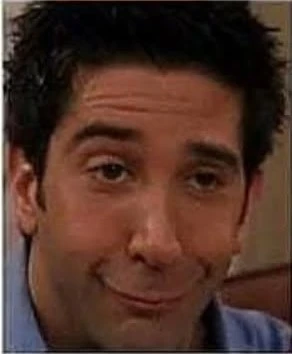
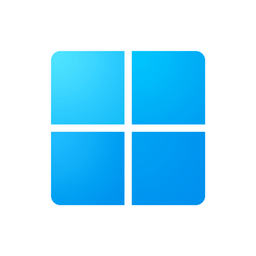
Sorting by time won’t always work as many of the files are old and get spread out when copying them from one windows file explorer window to the next.
Unfortunately I can’t Ctrl+a since the folders all have many other folders bested within.
Lovely.
Uninstall windows file explorer? I don’t think you can even do that lol.
Not explorer, but the PDF application, butI believe I misunderstood what was happening.
You grab a bunch of files, and put them in a new folder with other files
Do you move the files, or do you just copy them?
Do the other files need to be in the same work space?
Are you then moving the files to a third location, or putting them back where they came from?
I’m just grabbing a handful of files from one file explorer window and then dumping them into a different window.
In windows 10 it would keep those recently dumped files highlighted so I could immediately move them somewhere else or deselvt a few or add some more before I moved those all into a folder within that window.
In windows 11 as soon as I paste them into the new window it de-selects all of the things I just pasted even though visual they still appear to be highlighted. When I go to move them it’ll only grab the one I’m actually clicking and dragging on.
Oh, what about putting it all in an empty folder? Then when you are done you can Ctrl a everything and move it?
Because sometimes I need to see them along with other files and deselect some or add others. I need it to sort into the other files and stay highlighted so I can see where the ones I just moved went while also being able to grab them again immediately.
I don’t understand why the functionality would change between windows 10 and 11 and I don’t understand how I can only find like 2 other posts about it and neither of them have any comments.
My guess is that they removed the functionality, probably because people complain about opening a ton of files at once
I just decided to download one command. I figure I can probably set it up to work the way I need. Sucks because I did like many of the changes 11 brought to the file system. Oh well. 2 steps forward and 37 back is the Microsoft motto these days.