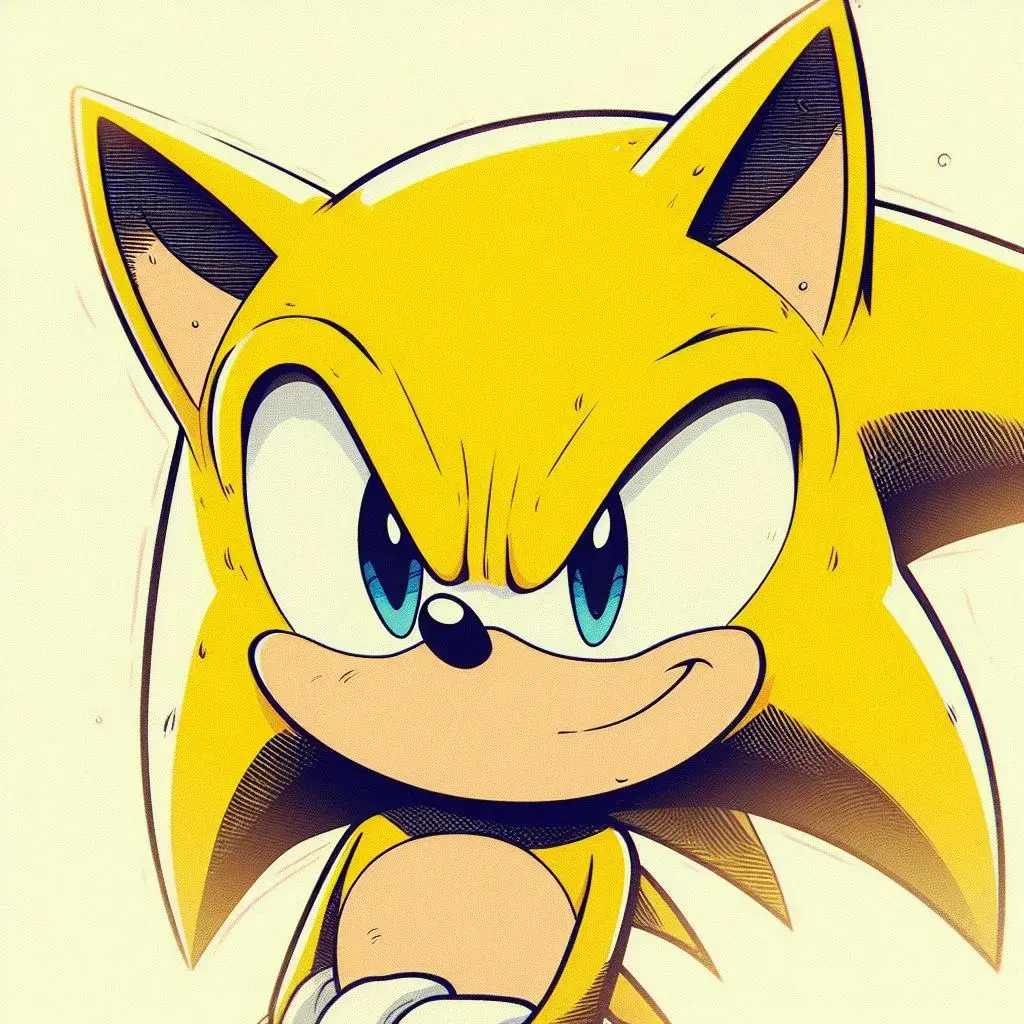Hi everyone!
I’m happy to share my app, Octopi Launcher, which I’ve worked on for quite a while now.
Octopi Launcher is a launcher for Android, built with the latest trends in mind, which includes visual and haptic effects, and support for foldables.
Features:
- App drawer, dock and homescreen
- Different homescreen for different screen layout/ orientation/ size/ foldable position
- Widgets and (autoscrolling) widget stacks
- Home screen folders
- Fine/ free positioning of home screen apps and widgets
- Big home screen icons
- Swipe actions for icons
- Display drawer items as icons or tiles (or single list); sort by installed date or updated date
- App search + instant launch
- Icon pack support
- Wallpaper blur when opening app drawer (on supported devices)
- Work profile support
- Fun animations, reflections and haptic effects
Screenshot album: https://photos.app.goo.gl/8xiXqSABV7Rhad139
Firstly, join the Google Group to gain access: https://groups.google.com/g/octopi-launcher-alpha-testers
Then, use this link to download the closed beta: https://play.google.com/apps/testing/com.otp.octopilauncher
I’d love to hear your feedback below, and have a nice day!
I have a pixel 9 pro fold and wondered if the option to copy from the front screen to the inner screen will be available soon? I spen 20 minutes building the perfect set of folders haha and cant use them in open book mode.
It’s a bit more complicated as it involves managing screens of different resolution and sizes. Currently I’m focusing on core features that everyone will be able to use, such as dock folder and more gestures. Coming back to foldables improvements after that
Will you open source it?
Not at the moment, it’s something I have been thinking ever since I started, so I haven’t ruled that out in future
Why not?
Hey is there a way add the search bar into the dock below the icons as an option?
Also any way of getting the Google now slide left?
Really good app tho and enjoying using it
You can actually float/ pin a widget to make it behave like a dock.
As for the actual dock, that can be achieved too by creating a folder, changing it to grid mode, and resizing it to the size you want. You can then float/pin it too.
Google Now slide left won’t be planned soon as it requires Google not to change and break things in future, which is something I can’t control. As a work-around, you can assign the Google app to the gesture when you swipe right
Interesting, you can cross post to [email protected] too
Just did, thank you
Hello, I recently joined this post and was wondering when your launcher will come out? I would love to be a beta user if possible
What does it do that other, FOSS launchers on F-Droid don’t do?
it’s still under lots of development, but here’s a few:
- Better support for foldables (separate layouts for each screen)
- (Auto-scrolling) widget stacks
- Fine/ free positioning of home screen apps and widgets
- Resizable home screen icons
- Display drawer items as tiles (or single list)