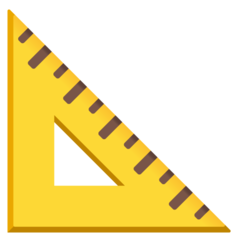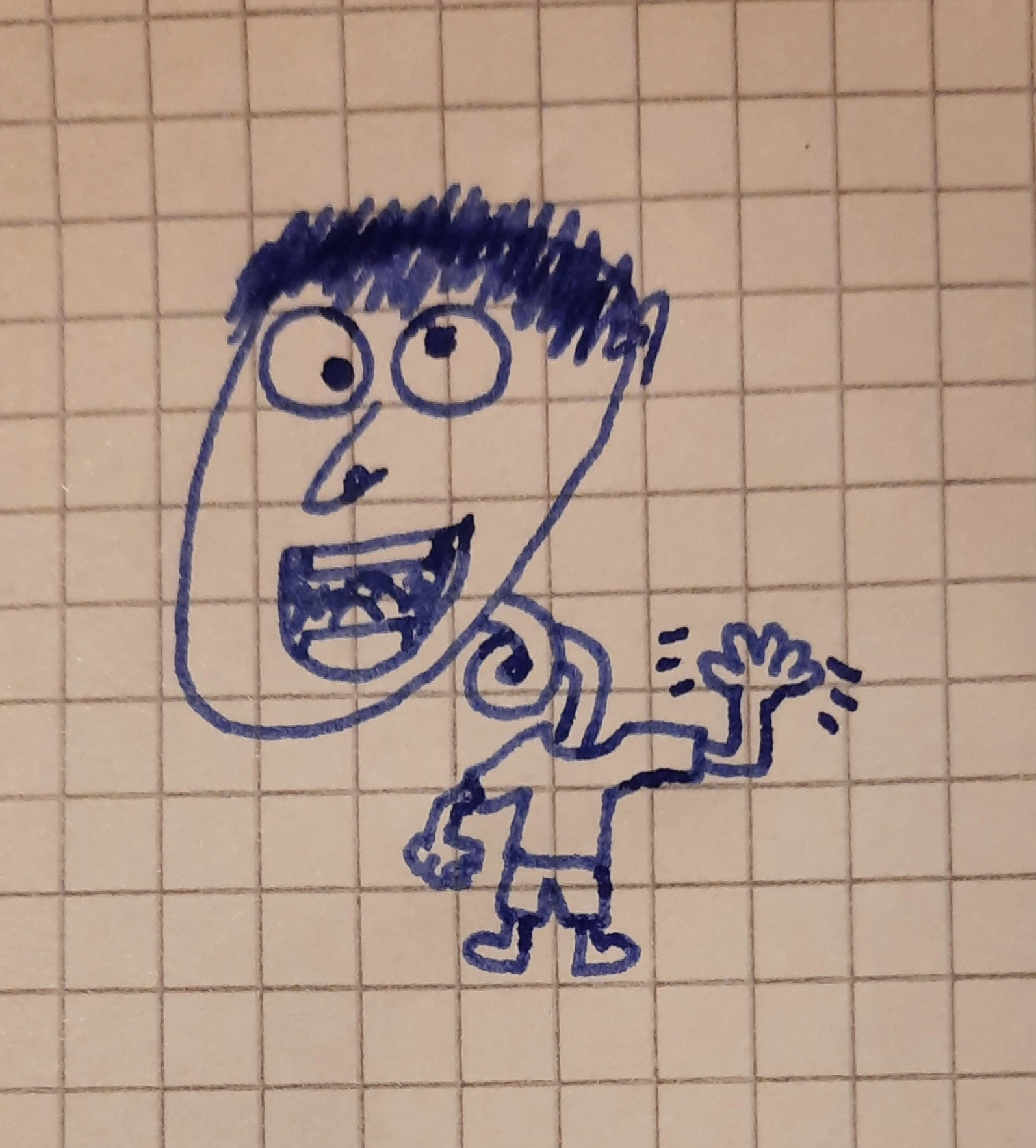Y’all haven’t heard of Windows clipboard history? Windows + V will change your life, I tell ya!
Last I checked you have to enable it, which is annoying.
You use it once, it asks if you want to enable, and you click literally one button.
To be fair it may be a security concern if someone is copy pasting passwords
Keeping their admin password in the history so they don’t have to alt+tab to their Secret Server webpage? W-who would do such a thing?!
Yeah, it floors me that it doesn’t look see a high-entropy 8+ character strings and not keep it.
I was going to mention that was a potential issue
Meanwhile, this was a feature on KDE-land since Klipper, which goes back (as far as I know and if I remember well) to KDE 3 or sooner.
There have been third party clipboard managers forever in windows, which is kind of funny because that is almost more like the unix philosophy than expecting the UI system to handle it all.
Klipper was entirely a different program, process, etc. that was using the system tray. Nowadays it seems to be a plasmoid in the system tray. How can that be less of a UNIX philosophy than the Windows alternative? Because it’s developed by the same community that makes the shell? That doesn’t make sense to me.
Then it’s not really an apt comparison as the two are comparable. I had assumed based on context we were talking about our of the box functionality from KDE, but if it’s not, then KDE and Windows had equivalent lack of clipboard history without extra tools installed.
Nevermind simply having an OS-level clipboard manager…
There is for windows, and it’s further improved if you get power toys too
I took a look through my power toys settings, but couldn’t find anything there that had to do with the win+v clipboard history. Google hasn’t been any help either. What is it that I’m overlooking? How does powertoys improve the clipboard history feature?
I’m currently not on my windows pc at the moment but it could be that it’s functionality might actually be native to win 11? I don’t realise use it myself I just remember seeing it when originally getting powertoys and thinking that was cool
The Clipboard History is indeed a part of Windows 10. But I was wondering how PowerToys enhanced the functionality of it.
Win+V works decently enough for me.
Same for plasma, global clipboard is just more convenient
Global clipboard synced with the smartphone thanks to KDE connect !
I think windows+v syncs to microsoft servers or something. I remember when I was running chris titus tech’s debloat script it removed that functionality.
Holy crap I think that may be why I never used it. Fuck how much Windows likes to calls home
Or the KDE System tray…
Ah, that is what I meant with OS-level clipboard manager (in fact, that is precisely what I thought of).
any emacs elitists here?
No, but I’m happy to talk to you about our lord and savior
nanoGet out
Sorry, is that…
esc… then:thenqand!or did I get the order wrong? Can’t I justctrl+octrl+x?
they have no use for copy buffers, they are still configuring emacs.
Gee, X11! How come your mom lets you have THREE clipboards?
then theyre all ignored by x-clip
xD
Wait is that an actual thing?
Yes. X11 replaced X10’s obsolete cut buffers (which can be modified by any process) with state-of-the-art selections. There are three selections in X11: a primary, a secondary, and a clipboard.
In modern desktops, the primary selection is overwritten every time you select some text (including in the terminal), which makes its content very ephemeral. You can paste it with the middle mouse button.
The secondary selection is generally not used, but it’s present in the specification, and you can use
xclip -selection secondaryto access it. Wayland doesn’t seem to have a secondary selection.The clipboard selection is what most people understand to be THE clipboard. You have to write to it explicitly (through a keyboard shortcut, API, or CLI tool), and its content persists until it is overwritten, explicitly cleared, or the X server is killed. While the primary and secondary can only contain text, the clipboard can contain many kinds of data.
Give CopyQ a try. Open source, cross platform clipboard manager with tons of features.
One example option is being able to only ever paste plain text. It also has lots of programming hooks, I have a few for doing things like converting a line-feed delimited list into one delimited by commas and quoting the values.
Same thing but reversed with multiple cursors :/
That’s actually the biggest thing I miss about VSCode
Same here, but Atom. Maybe I should start using Atom again.
FYI atom project is dead. There is a community form available but it was to buggy for me.
And I still don’t really know how to use registers in vim 😂 I just use yy and paste 🥲
You just do " (listen for next character as register name)
Then, say q,w,e etc, then yy to yank as normal.
So
"wyyTo retrieve it you use
"wpTo add to it
"WyyTo view them :reg
Remember you can make "w anything, like "x or "p
And each time you yank it gets pushed into the default register history "0 "1 "2 etc
I didn’t know about registers, thank you for this!
I like vim and use it almost every day, but sometimes I miss Strg+D and Alt+F3 from Sublime (multi edit). Block select + c isn’t as useful as this.
the vim-visual-multi plugin tries to do this. It takes some time to get the hang of it, but, even if using only the simplest features, it’s way better than not having the option.
Thank you, I will try it.
Seems that I need to remap a few keys like for NerdTree and my tab switch.Works like a charm. Thanks again. Even mouse selection.
ive never had to think about clipboard buffers until i used a modal editor.
now i spend %60 of my time trying to figure out where the copied symbol went.
I don’t have the name handy, but there’s at least one plugin for vim that shows buffer previews in a popup. I’ve got it mapped to leader-sb (for “show buffer”).
yah, helix has that in the info bar oob.
im just not thinking about that when im copying shit, i just want to copy paste like it’s 1999.
I can’t tell if ops joke is “intentionally confusing buffers with registers” and everyone is playing along or if people aren’t making the distinction between the two in this thread.
Which is ironic and humorous…potentially by accident.
I’m an idiot and I think I confused the two haha
My thought process based on when I setup my config: “yank copies to my main ‘buffer’, <leader> yank copies to system clipboard through that special ‘buffer’, and <leader> delete deletes without replacing what’s in my main ‘buffer’. I have multiple clipboards!”
Completely forgot they’re called registers and that buffers are just “where text is” (at least as far as I understand it)
I kind of assumed that his comment was independent of the meme he posted and served more to underline a perceived power that vim has over other editors. In this case a power OP doesn’t even understand/use himself.